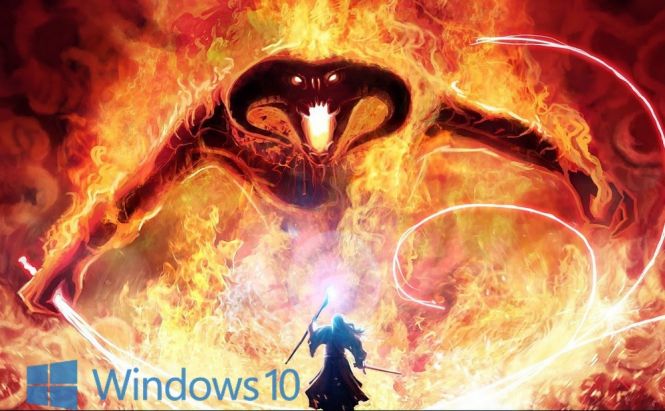 Windows 10, you shall not pass!
Windows 10, you shall not pass!
In February this year Microsoft have made the new OS a recommended update which makes it possible for a user not to notice when the system upgrade starts till the corresponding window is shown, if no precaution actions have been taken beforehand. Even if you have installed the new OS and do not like it, do not panic! You have 30 days to go back in time and have your old dear Windows returned.
Let's have a look at both possible situations.
So, if you have moved to Windows 10, willingly or accidentally, but found out within a month that this is not the thing you really want on your PC, you have nothing to worry about: you have time to act. Open the Settings panel, find the Update and Security option, and choose the Recovery section on the left. You will be offered a list of possible recovery solutions among which you should look for “Go back to [your old system name]” and click on the Get Started button. The system restoration tool will guide you through the process till you reach the desired and well-known old system.
IMPORTANT: If you have cleaned up the new system after the upgrade and deleted the old OS files, this restoration process won't be available. You won't be able to revert to the old system if the 30-day period is over as well. The only option left is to reinstall the desired OS from scratch!
If you are still using your favorite system or have just reinstalled it and do not want to get into the Windows 10 trap again, you should take the precautions below.
First, open the Windows Update Center from the Control Panel window. Find the Change Settings option from the list on the left. Then, go to Recommended updates. If the check box is empty, you can close the window and live peacefully, you won't get the Windows 10 update forced to be installed. In case it is marked, you should remove the marker and accept the changes by pressing Ok. This scheme is universal for both Windows 7 and 8.
The described actions should help you work in the system you got used to over the years, allowing you to enjoy your PC to the full.



