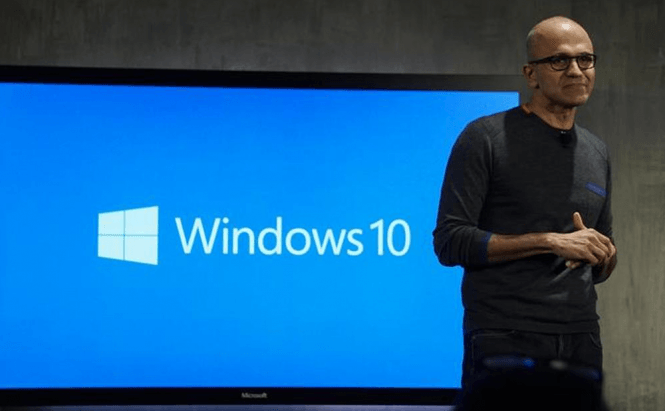 The last Windows 10 upgrade nag will appear in full-screen
The last Windows 10 upgrade nag will appear in full-screen
As most of you probably already know, Windows 10 is available as a free upgrade for Windows 7, Windows 8 and Windows 8.1 users, but this offer will soon expire. Microsoft announced that the promotion will be available for one year from the launch date only and that date, July the 29th, is just three weeks away. Unfortunately, this means that everyone who hasn't upgraded yet should expect one final wave of nag screens to hit their PCs.
As far as I understand, Microsoft wants to make sure that people see its final attempt at persuading them to upgrade to Windows 10, so it's already rolling up nag windows that will occupy the entire screen. According to the IT giant, this full-screen alert will be displayed when you unlock your Windows, so hopefully it won't interrupt important tasks even if you use the "Remind me later" button.
In case you're curious how the alert looks like, you should check out the image below and take the note that the "Do not notify me again" button is the second very small one from the bottom-left corner. Fortunately, not everyone will be nagged by this alert: if you had previously uninstalled Windows 10 from your PC (1), if your system is incompatible with Windows 10 (2) or if you have taken clear actions against seeing Windows 10 notifications (3), you won't need to worry about it.
If you're still unsure about upgrading to Microsoft's latest OS, I recommend reading our previous stories: "Top 10 reasons to upgrade to Windows 10" and "Windows 10's Anniversary Update will roll out in August".




