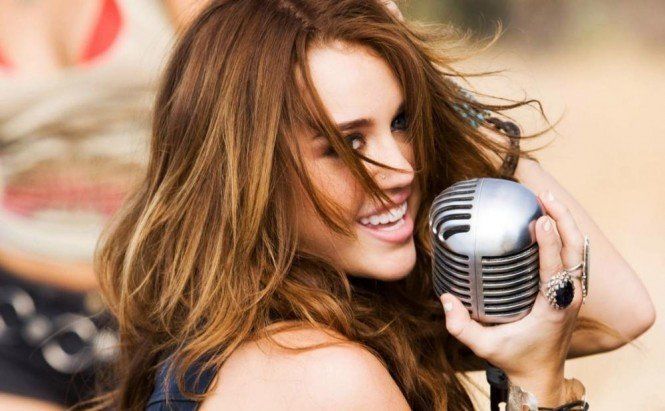Everyone loves having a good time with their friends and family, but few find it interesting to simply sit and do nothing. Usually, having a good time involves some kind of entertainment, and one of the most entertaining activities is singing. So what do you do if you're not a professional singer and you often forget the lyrics? You switch on this useful thing called karaoke.
First of all, what is it? Well, karaoke is a music track of a well-known song with the leading vocal part cut out from it. It also usually has some kind of a prompter, where you see lyrics displayed in real time, highlighting what syllable or word you're supposed to be singing at the moment.
There are thousands of ready-made karaoke files that you can use at home, but it's quite possible that you won't find your favorite song among them. To help you in this case, there are tools that let you create your own karaoke at home. In this article I'll take a brief look at three applications of this kind: Karaoke Video Creator, Karaoke CD+G Creator, Del MP3 Karaoke.
Karaoke Video Creator and Karaoke CD+G Creator
 Karaoke Video Creator in Action
Karaoke Video Creator in Action
I've combined these two into one group for several reasons: first, they are created by the same developer; and second, they are actually very similar, with very small differences.
As you can guess from the titles, one of them has a slightly wider functionality. Karaoke Video Creator allows you to make full-length videos in various formats, allowing you to use any video player afterward or burn them onto a DVD. At the same time, you should also consider that Karaoke CD+G Creator is cheaper. Sure, you will have to use the standard karaoke format (CD+G), but if you already have an application to play the format, there's no problem at all. Just get Karaoke CD+G Creator and save yourself some money.
 Karaoke CD+G Creator Main Interface
Karaoke CD+G Creator Main Interface
As far as the interface and the ease of use go, I would give both applications the top marks. When you first start either of them, you will see tips on how to use the application. Even if you are a novice user, like me, the included karaoke creation wizard will help you get through the whole process step by step. Both applications support removing the vocals from a music track leaving the instrumental part. Also, you get to adjust the settings of the resulting video or CD+G file.
Del MP3 Karaoke
This one is completely free to use, and this is certainly a big reason to choose it. It is also very extensive in terms of functionality, but this comes at a price: I wouldn't say that this app is easy to use at all. Frankly speaking, I felt lost with all those buttons and windows and features. Still, there's no denying that you can get very far with karaoke creation if you have time and patience to study the application. Also, if you get to know this one and learn to use it, I'm sure that even more complicated tools will look simple to you.
Ultimately, I'd say that these tools are for those who not only like to sing, but specifically want to sing a karaoke version of their most favorite song. In certain cases, these tools can save you time on looking for a karaoke file on various resources and can help you enlarge your library of tracks to enjoy at home parties.
Picture credit: usiter.com.