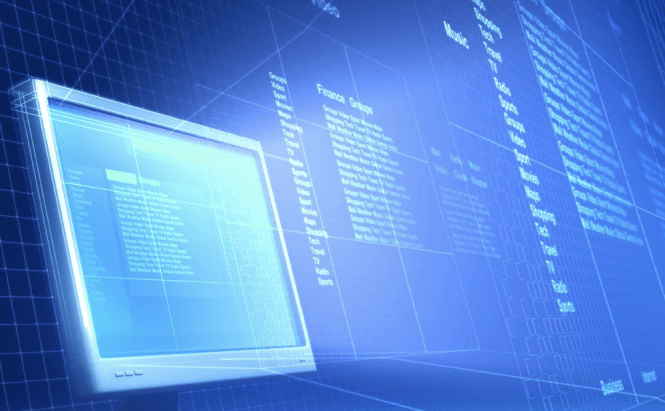 How to: Software for Windows Remote Administration
How to: Software for Windows Remote Administration
Nowadays, as many people tend to have several computers, for example a desktop one at home, one at work and a laptop for trips, they sometimes face a need to have access to files stored on the desktop PC at home, or to be able to work on several machines simultaneously. And if someone works as a remote network administrator in a support center he might be in a situation when he will require to have access to a user's personal computer to fix an issue. For these cases a group of applications was created, called remote desktop managers.
TeamViewer
TeamViewer is an extremely easy to use application, even for a beginner. It has a simple interface with supporting material right in it and a quick guide about the peculiarities, which runs with the first start. It is possible to begin using it within several minutes after it has been installed. TeamViewer is capable of holding conferences, both scheduled and spontaneous ones, for several computers. In order to get access to a conference you only have to know its ID and to enter it into the corresponding field. The application features a contact list, so if you have repeated connections you do not have to reenter data for them. With this tool your remote network administrator will be able to begin solving your problem with no delay. Summing up, TeamViewer can be called a well-balanced application with good functionality.
Remote Desktop Connection Manager
 Remote Desktop Connection Manager
Remote Desktop Connection Manager
This free tool is developed by Microsoft and is well-thought through as many products of the company. At the same time it is rather complicated, especially compared to TeamViewer. No instructions or help tips were found, that would guide you through the basics, but at the same time there is a usage help within the menu with lots of detailed information about the tool. Thus, if you are new to this type of software, you will spend a huge amount of time studying the application. The verdict is: Remote Desktop Connection Manager is too complicated for an ordinary user, but would probably be a good choice for a professional.
Kinoni Remote Desktop
This remote desktop tool stands out a bit from the others. As, it is not a PC version only, it has several editions for different mobile devices, working on Android, iOS or Windows. It allows you to reach your computer using your pocket device. With the first start you have to set up a password, so that your computer would be secured from unauthorized access and a Google account for both devices (PC and mobile) to find the server quicker. Kinoni Remote Desktop is suitable for home use mainly, as it works well within one Internet connection, or local net. It seems to be created for your personal entertainment.
These tools are just a tiny group of applications from a huge list of remote managers, that can help you carry out system administration remotely or just have fun, sitting on the sofa, manipulating your PC with the help of a mobile device. If you have any favorites, feel free to share your experience in comments.
Picture credit: digzzy.com.









