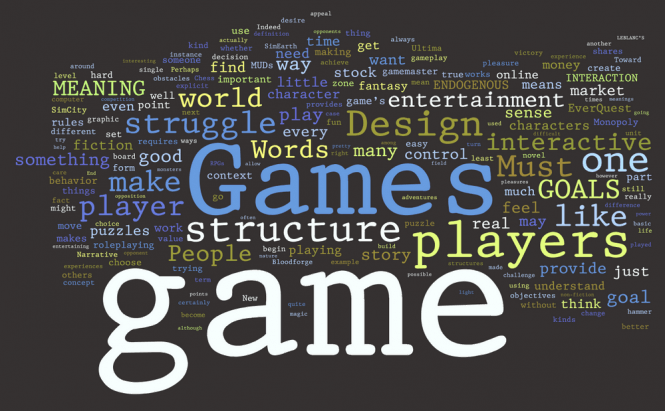 Best tools for amateur video game makers
Best tools for amateur video game makers
Many gamers will also like to be able to create their own video games, but the level of programming knowledge necessary to embark on such project stops them from doing it. Fortunately, there are a series of applications designed to help people with little or no coding experience create their own games, but not many people know about them. This is why I've decided to compile this list and show the five best tools for amateur video game makers.
GDevelop
Let's start out with a tool that doesn't require any kind of coding knowledge. GDevelop helps you create games that can be exported in Windows, Mac, Android, iOS or HTML5 formats. What's really special about this application is that it uses plain English expressions to establish the game logic, so everyone can use it. Furthermore, this development tool offers a wide selection of tutorials and guides to help the user take full advantage of its capabilities.
In case you're wondering how easy it is to use GDevelop, I can tell you that I saw a video in which a five-year old girl was successfully creating her own game with a little help from her father. Furthermore, unlike all the other names on this list, the application is open-source, so you will be able to use its entire functionality without having to pay anything.
GameSalad
Next on our list is a really cool game-making tool called GameSalad. One of the best things about this application is that its interface is mostly based on drag-and-drop actions, which means that it's very time-effective. Furthermore, the program comes with a fully integrated physics engine, a huge library of behaviors and embedded game-testing capabilities.
As far as I know, GameSalad comes in two editions: a basic one which allows you to export your games only into HTML5 or iOS-compatible formats and a Pro edition which costs $299 per year and lets you create games for Windows, Mac, Android and iOS. Additional advantages include a marketplace containing tutorials and assets that can make your job easier and a forum with a friendly and helpful community.
Stencyl
In my opinion one of the best applications of its kind, Stencyl is a great solution for both amateur as well as professional game developers. The tool is easy to operate, offers drag-and-drop support for block codes, thus making the game logic creation process a piece of cake, and provides a clean interface. However, what I like the most about Stencyl is the fact that it provides support for advanced features like mobile leaderboards, third-party add-ons, advertisements and in-app purchases.
There are three versions of Stencyl: the free one only allows you to export Flash games, the Indie edition enables you to create games for Windows, Mac and Linux, while the Pro build adds iOS and Android publishing as well support for the Steam, App Store and Play Store marketplaces. In case you're curios about what kind of results you can get using Stencyl, I can tell you that some of most popular games for iOS, like Pixel, BLIP or Zuki's Quest, were made with the help of this tool.
GameMaker: Studio
One of the greatest resources available to amateur video game developers, GameMaker: Studio can help you create some stunning 2D games. The application provides shader effects and Box2D physics engine support, and allows you to import animations, character sprites, fonts, etc to help you create amazing-looking games with as little effort as possible.
GameMaker: Studio also comes in three flavors: the free edition which lets you create Windows-only games and has a splash screen; the $149.99 Pro version removes the splash screen and adds some extra features; and, if you want to create games for other platforms such as Mac, Android, iOS and Linux or make HTML5 games, you will need to purchase a Master license that costs $799.99.
Construct 2
I couldn't end this list without including Construct 2. This application may be a bit limited when it comes to the results that you get, but as far as I'm concerned it's probably the best one to help you learn the ins and outs of the game-making trade. This tool will help you create 2D HTML5 games with ease by providing you with numerous useful tools such as movement platforms, path-finding, fading, etc. Another big plus is that this tool will allow you to instantly preview your games in your browser, without wasting time to compile them. Lastly, you will find a particle system, pixel-shader effects and blend modes, which greatly help improve the graphics.
If you decided to spend $130 and for a Personal License, you will also be able to make games for Windows, Mac, Linux, iOS, Android, Amazon Store and WiiU games.
Since you're probably also a gamer, you might also enjoy reading some of our older stories such as: "Top 10 Survival Games" or "Top 5 Video Game Recording Software".








