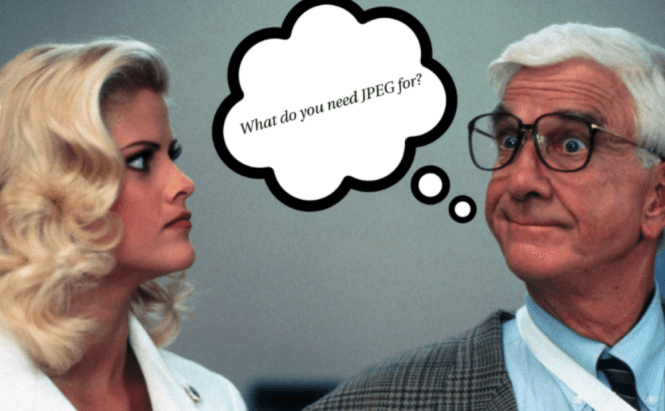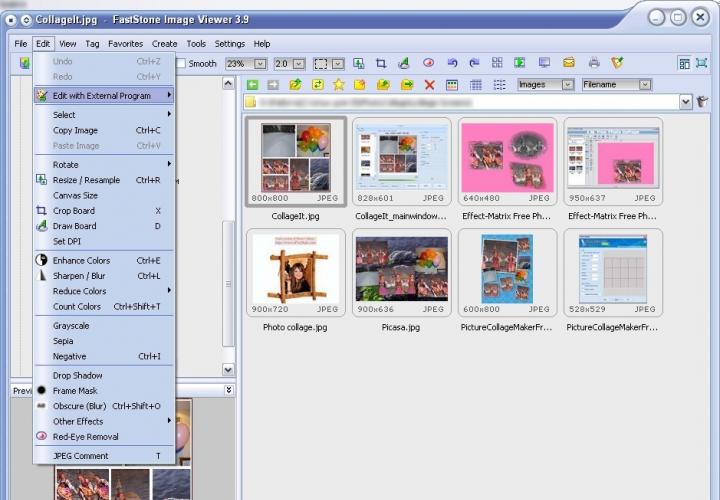Do you know the meaning of JPEG abbreviation? JPEG was named after the Joint Photographic Experts Group, the company that created this standard.
JPEG or JPG is one of the most popular image file extensions. Most digital cameras save photos with this extension. It suits perfectly for images which should have very small size. JPEG file extension is used for the e-mail or the web sites design. Actually, JPEG files contains only some part of original data. That is because of the lossy compression method.
The method of lossy compression of photos is very efficient. It means that some original data gets lost while images are being compressed and saved. Image quality can not be recovered or restored, but of course you can adjust the compression degree. You need to find the optimal balance between the image quality and storage size.
Note: some details may disappear if you dramatically reduce the size of the digital image. The quality might still be fairly good, but the data is always unrecoverable.
Just for you to know: there is a second compression method. It is losslees compression that is able to return the original data.
When you apply compression to JPEG file you can notice some artifacts. Pixels get changed and are not removed from the image layout. That is the reason why JPEG files are great for images with a wide color pallet.
The output image quality depends on the image itself, compression method and degree, as well as on the program for viewing JPEG files.
FastStone Image Viewer for Window is a multifunctional image tool. It is perfect for viewing most common graphic formats such as JPEG, BMP, PNG, GIF, TIFF, PCX, EPS, WMF, PSD, TGA and ICO. It also supports digital camera RAW formats. It is ideal for browsing, optimizing, cataloging, editing and converting. What amazed me, this application is free.
At first, the interface looks overloaded with all the buttons and the three main sections of the interface. However, after using it for a while, you get used to it and it doesn’t look heavy anymore.
The variety of editing tools is impressive. There is a set of basic options such as resizing, cropping, rotating, flipping and drawing. It is simple to adjust color, contrast, brightness, black and white effects. You can apply your artistic talent with more than 80 frame masks. More creative tools are available with edge detecting, morphing and bump maps. Blur and drop shadows, let your images look as in "Lively Mosaic" article. It is so easy to be inspired with this application.
If you click on a thumbnail preview in the right section, the larger view will appear in the left section under the folder tree. FastStone Image Viewer assigns a specific icon to each image file extension. It is practical when you need to know file extension right away. It captures any area of your screen, the whole screen as well as separate segments. It creates image strips and slide shows with your favorite MP3 soundtrack. Red eye effect removal tool is very easy to use. This application is also able to convert and rename images in batches.
 Create images strips and slide shows
Create images strips and slide shows
Conclusion: there is no need to describe any other program here. FastStone Image Viewer comes as a wonderful solution to manage images on your PC. The application is well made, it is fast and stable. FastStone Image Viewer is more than enough for home use.
FastStone Soft specializes in graphics management development. They have also developed FastStone Capture, FastStone MaxView, FastStone Photo Resizer.