The custom of sending greeting cards can be traced back to the ancient times. Early Egyptians conveyed their greetings on papyrus scrolls and exchanged goodwill messages to celebrate special occasions of their times. Greeting cards are also sent to express various feelings: thankfulness, regret, love, friendliness; and also to beg for forgiveness or just to let those dear to your heart know that you remember them and think about them.
Nowadays, we can express our feelings to someone with the help of various means of communication, such as SMS, email messages, fax messages or telephone calls. What matters now is the way you present your feelings. To help you make your congratulations memorable and original, a company called Smiling Giant created Voozie Maker.
The developer invented this funny word Voozie and gave its definition on the main webpage:
Voozie:
1. a fun revolutionary media type invented by Smiling Giant.
2. can be sent via email, Skype or any file sharing software.
verb.
3. to surprise friends and share content.
With this in mind, the purpose of the software does indeed become genuinely clear. Now, lets see how it fares in practice.
The whole process of creating a greeting will provide you with lots of fun. A pretty yellow creature, called Voozie, as you may already guessed, within the software keeps a watchful eye on the process, turns round the chair once in a while, scratches its head and shows various gestures, as if commenting your actions.
The greeting card itself is created as a slideshow, for which, first of all, you will need to select a skin and then a greeter – a little creature called Voozie. These creatures are, for the most part, just funny animals; and when you choose one, you are offered to pick an emotion it will convey in the future presentation, depending on the occasion. Those creatures are able to express love, sadness, surprise, anger or just smile etc.; and they will be the greeters on your behalf.
The following step involves inserting a new slide. There are lots of options here: the slide may contain just a piece of text (which you can type in using various suggested styles) as well as images – which can be any pictures from your computer, so you can add photos with the recipient or a group picture that will personalize your greeting card.
A great feature is that you can add an mp3 file: just imagine how your wedding dance music can make your beloved woman shed her tears of happiness and forgive you everything. Men, I suppose, are not that sensitive, and such things will not affect them much. Still, a voice recording added to a slide will make a splash in any case.
I have to note, however, that I myself failed to make my resulting greeting produce any sound at all. For some unknown reason, the music just refused to be played. In addition, the software lacks the option of making the music play during the whole presentation, not just a separate slide, which spoils the effect somewhat. I hope all these faults are just the signs of the tool being in its beta stage, and that they will be fixed in the future.
Back on the subject, however. Slides can also include a piece of video in FLV format, which can turn a simple greeting into a whole show. There are also lots of jokes, riddles, sayings and quotes included, which can add some more intended flavor to your presentation. All these things are categorized by occasion or sentiments that you may want to celebrate or express. I myself couldn't tear myself away from the numerous pretty images of cute animals.
Having created a greeting, you have an option to test it at once. The result is similar to a PowerPoint presentation, but with an animated Voozie added in the beginning. Images, quotes, sayings change one another, preceded by various transition effects.
After that you are offered to send your newly created greeting card via e-mail or save it in .voozie format. The latter leaves me quite at a loss: since this is the only program that can open files of this format, and there's not a single word about the possibility to convert .voozie files into more popular formats, I fail to imagine what possible use these .voozie files could be.
One more thing that spoiled my impression of this funny little app was that I couldn't test this little piece of software on Windows XP. It just didn't work. There were no problems on Windows 7 though.
At the end of the day, the program itself is a great idea! I would most certainly be impressed if I received such a greeting, provided that I would be able to open and see it (obviously) with no extra effort taken. I hope the developers of the stable version will take the aforementioned aspects into consideration and do something about them.




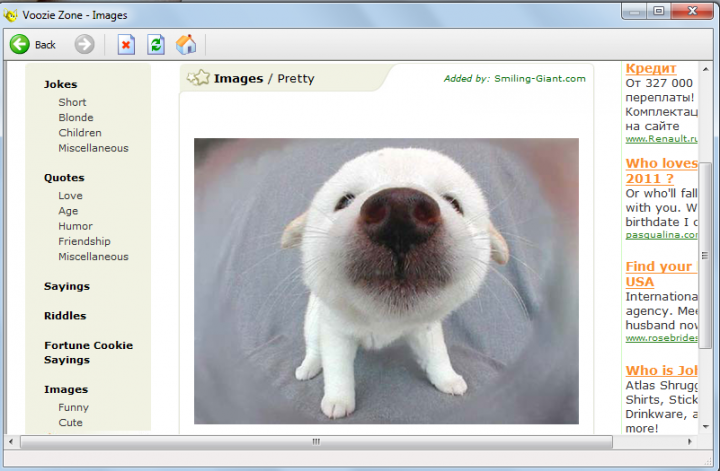
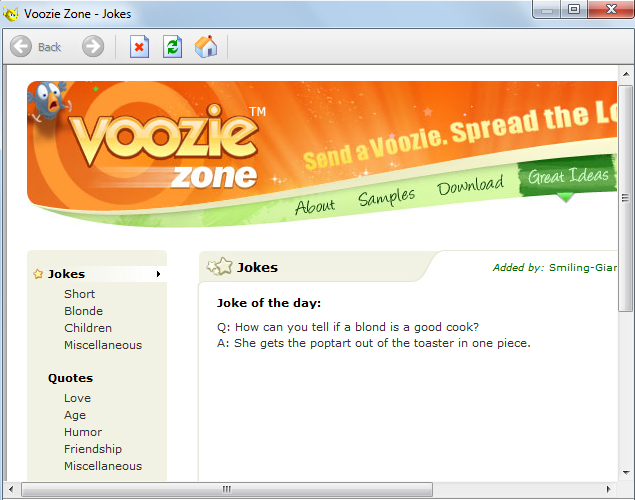

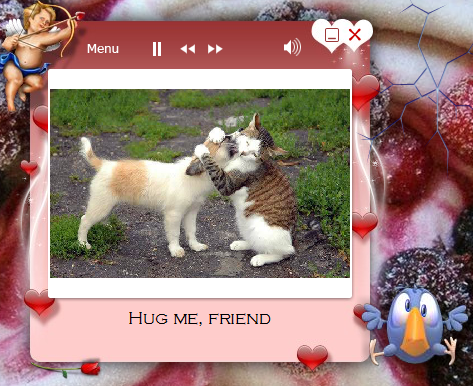




The program is totally safe to use. Please have a look at the VirusTotal report https://www.virustotal.com/ru/file/7feaa22a00362db8301cfa8ddabacd17fbeb9de74adc92ddb657ae8970c47496/analysis/1465897096/