 Alternatives to Microsoft Office suite: downloadable apps
Alternatives to Microsoft Office suite: downloadable apps
Previously, we have reported Microsoft raising the prices of subscription to its office software, along with integrating Copilot, the AI, thereinto. Next, we’ve given you three viable cloud-based alternatives to the suite (Google Workspace, Zoho Workplace, and ONLYOFFICE). This piece completes the little series covering the subject and suggests 5 software packages that can replace Microsoft’s productivity programs if, for whatever reason, you have decided it is time for a change.
1. LibreOffice
 LibreOffice suite. Snapped at libreoffice.org
LibreOffice suite. Snapped at libreoffice.org
This one is probably the best known and one of the most popular installable alternatives to Microsoft Office. It covers all the bases, and boasts a vibrant community that is ready to help a fellow user in need of assistance. The updates are regular, and each of them makes the programs faster and more reliable. Probably the best choice out there.
LibreOffice apps
- Writer
- Calc
- Impress
- Base
- Draw
- Math
There are versions of the package for Windows, macOS, and Linux, all free to use and distribute. You can download LibreOffice from the Informer catalog:
2. Apache OpenOffice
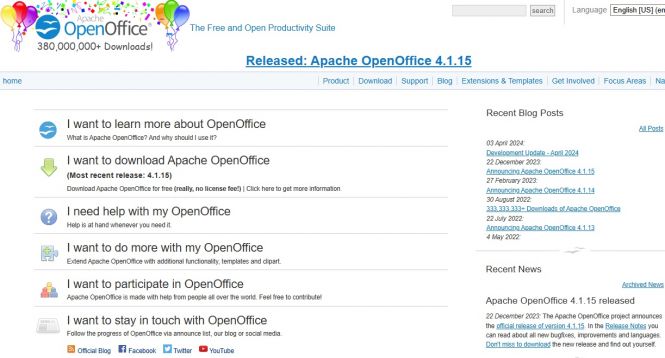 OpenOffice suite. Snapped at openoffice.org
OpenOffice suite. Snapped at openoffice.org
OpenOffice started in the late 1990s as StarOffice, and got its current name in the early 2000s after acquisition by Sun Microsystems. This means the package has a history and has been a trendsetter for a considerable period of time. In 2010, core developers left OpenOffice and founded LibreOffice. Since then, this suite doesn’t receive many updates, but it hasn’t been declared unmaintained so far.
OpenOffice apps
- Writer
- Calc
- Impress
- Base
- Draw
- Math
Same as LibreOffice, it is available for Windows, macOS, and Linux, free of charge. Informer Catalog’s page of OpenOffice:
3. WPS Office
 WPS Office. Snapped at wps.com
WPS Office. Snapped at wps.com
WPS Office is a Chinese suite of productivity applications that started as far back as in 1988 as a text editor for the local market. Over the years, it evolved into a full-fledged set of office apps that is positioned as a cost-effective alternative to Microsoft 365, and boasts high compatibility therewith.
WPS Office apps
- Writer
- Spreadsheets
- Presentation
Being an installable package, WPS comes with up to 20GB of cloud storage, has integrations with major providers of such services, and offers robust collaboration tools. There are versions for Windows, macOS, Linux, iOS, and Android. The free edition of WPS Office comes with some limitations and ads; paid plans start from $39.99 per year.
WPS Office in the Informer catalog
4. SoftMaker Office
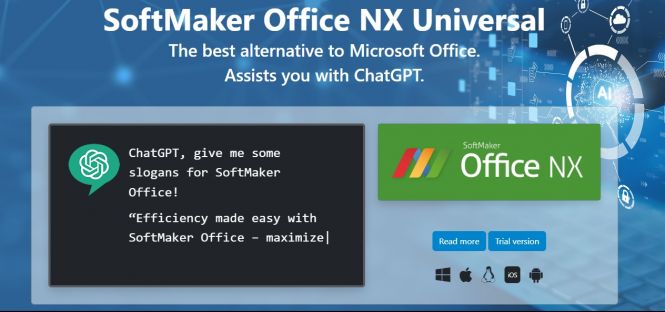 SoftMaker Office. Snapped at softmaker.com
SoftMaker Office. Snapped at softmaker.com
SoftMaker Office is a productivity suite that was first introduced in 1987, and from its inception, it has never been sold to another company. This means that all the experience there was to be gained along the way accumulated in a single entity, with everything that implies. Today, SoftMaker Office has a strong foothold in the market and a loyal customer base.
SoftMaker apps
- TextMaker
- PlanMaker
- Presentations
Available for Windows, macOS, Linux, iOS, and Android, SoftMaker Office boasts integration with ChatGPT, collaboration tools, and strong privacy and security protection features. There is a free trial version of the package; subscription plans start at $4.99 per month ($49.90 per year), and a permanent licence costs $129.95.
5. FreeOffice
 FreeOffice. Snapped at freeoffice.com
FreeOffice. Snapped at freeoffice.com
FreeOffice is actually SoftMaker’s contribution to the world of free software. It is a branch of SoftMaker Office, but not a version that comes at no cost and with certain features locked. FreeOffice is quite simple by design, delivering on the basic needs and going a considerable distance beyond them.
FreeOffice apps
- TextMaker
- PlanMaker
- Presentations
FreeOffice is available for Windows, macOS, and Linux, free of charge. You can get your copy here:
Whatever your choice, it is best to keep all the apps updated for performance and security reasons. This is where Software Informer, a lightweight and free updater tool, can be of assistance. It does this job without interfering with your activities, and requires no action on your part.



