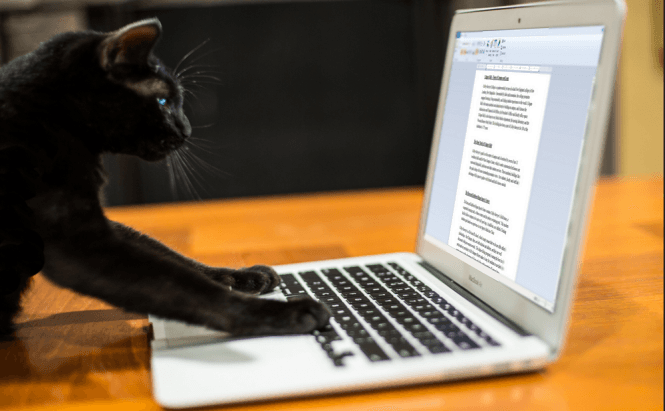 Top 7 Free Microsoft Word Alternatives
Top 7 Free Microsoft Word Alternatives
Microsoft Word is the most utilized word processor in the world. This computer program has been on the market since 1983, and we are so used to it that it has actually become a part of our lives. The biggest problem with Microsoft Word is that you have to pay for it and the Office suite isn't very cheap. But why pay for something you can get for free? Here are some of the best cost-free alternatives to Microsoft Word that you can use on your Windows PC.
7. Kingsoft Writer Free
Kingsoft Writer Free is a free Microsoft Word clone. All of the applications on this list offer standard features such as text formatting, tables, shapes, spell-checking, etc. so we will focus more on the things that set them apart. What's really cool about Kingsoft Writer is that it works with documents specific to a wide array of program like Word, OpenOffice, Google Docs, LiberOffice, etc. Furthermore, the application features a multi-tabbed interface and embeds a Word to PDF converter. As far as I'm concerned, the biggest drawback is that the program offers support only for the English language. Even though you can download separate add-ons for other languages from the Internet, I still consider this to be a major inconvenience.
6. IBM Lotus Symphony
IBM Lotus Symphony has become a reliable tool again. Up until recently, the application was based on an outdated version of OpenOffice, but now everything is back up to date, so you will be able to find most of the features that you need. This word processor can work with ODT, DOC, DOCX as well as Lotus SmartSuite documents, so you won't have too many issues with compatibility. Furthermore, this program can also export your documents as PDF files. Though IBM Lotus Symphony is one of the best applications of its kind, it is not quite as complete as the others in this top, and this is why it is only ranked as number six.
5. AbiWord
AbiWord has all the makings to be one of the most popular word processors. Besides all the standard features that we are accustomed to, this native software (not an web-app) allows you to save your documents on its cloud (AbiCollab.net). This does not only mean that you will have easy access to your files no matter what device you are using, but also that other people will be able to collaborate on your projects and work on a file at the same time as you. Another neat feature is Mail Merge which enables the user to automatically fill in specific forms with information saved in databases. Lastly, AbiWord works on Windows, Mac as well as on Linux operating system. The downside is that this application has some compatibility issues with a few Windows versions. It never happened to me, but I've read quite a few complaints on the matter from other users.
4. Microsoft Word Online
Microsoft Word Online is almost just as good as the original Microsoft Word, but it's free. A part of the Microsoft Office Online suite (formerly Microsoft Web Apps), this browser-based application won't let you down, offering you all the features you need from a word processor. The tool comes along with 15GB of free storage space on Microsoft's OneDrive cloud storage service and it will come in really handy for your collaboration projects. What I didn't like about Microsoft Word Online is that it was a bit less responsive than its Google Docs rival. A smaller issue is that the bullets feature seems to have a mind of its own.
3. OpenOffice Writer
OpenOffice is the original free alternative to Microsoft Office. Although the initial project was shut down a while back by Oracle, the code an name are now being used by Apache for its own OpenOffice program. OpenOffice Writer is a reliable tool that offers all the features of Microsoft Word and even a few extra ones. For example, this tool is capable of opening PDF documents without requiring any add-ons or plug-ins. Furthermore, the application is distributed as open-source and this means that any bug or issues will be quickly fixed by the members of the community. The one downside of OpenOffice Writer is the GUI which looks kinda old and outdated, but other than that, the application is a fully capable word processor.
2. LibreOffice Writer
LibreOffice Writer is a really outstanding word processor, even though it looks like nothing more than an OpenOffice Writer clone. This native application is compatible with pretty much every type of document that you will find and can also export your projects in various formats. The best thing about the program is the fact that it incorporates all the features of OpenOffice while also adding all of its specific functions, thus becoming a really great mix between the two. A big plus for LibreOffice Writer is that it helps streamline the work process by enabling you to create and organize your own macros.
1. Google Docs
It is impossible to place any other tool except Google Docs at the top of this list. This free web app is the best you will find for collaboration purposes and this is why it is the favorite choice of a large user community. In all fairness, the tool can't go toe to toe with Microsoft Word when it comes to amount of feature that it has, but most users require a quick way to create simple documents and this is where Google Docs shines. What I really like about the application is its amazing responsiveness which is actually quite surprising for a browser based tool. As an added bonus, the app also allows you to save your projects as PDF documents.










I tried to transition to LibreOffice when OO was having problems and it was a NIGHTMARE! It was slow, would freeze, and couldn't be trusted. I've been back to OO for years now and couldn't be happier.