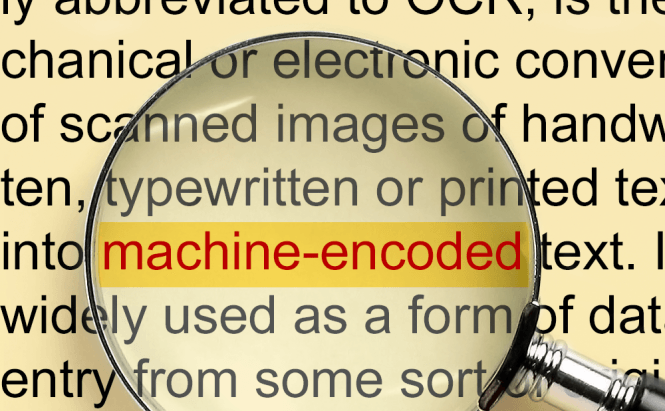 Free Optical Character Recognition Apps
Free Optical Character Recognition Apps
Scanned documents are generally saved as image files, which means that you can open and view them, and even print them to create copies of original documents, but you cannot edit the text or formatting. The latter is not completely impossible, however: by using OCR software you'll be able to convert most scanned images into editable documents, provided you're lucky enough.
What is OCR?
The term OCR stands for Optical Character Recognition and implies a way to transform printed or handwritten documents into editable text files. So, if you frequently deal with scanned documents, you are most likely to have come across this term and know that there are lots of OCR programs out there, all aimed to facilitate this tedious process and thus increase your productivity.
The basic principle behind OCR software is to analyze images looking for bits of text - letters, numbers, etc. - by means of comparing detected shapes against the fonts in its database. Of course, you should not expect these programs to yield 100% accurate results; in fact, they're very prone to errors, and the quality of the resulting document depends on lots of things: image quality, text formatting, text language, original fonts used, and so on. Still, if you don't feel like retyping your documents from scratch, these apps are your only call.
Best OCR Freeware
FreeOCR is a powerful and highly rated application that utilizes the OCR technology. As its name indicates, FreeOCR is freeware; it uses the Tesseract engine (an optical character recognition engine originally developed by HP Labs and sponsored by Google).
The application allows you to extract texts from multiple file formats, including PDF, TIFF, and JPG, and export scanned text to the Microsoft Word file format or save it as a plain-text document. Besides, the application itself is quite easy to use and only requires loading or scanning the source file and clicking the OCR button on the toolbar.
Another freeware application I'd recommend giving a go is SimpleOCR. Just like FreeOCR, this program is aimed to rescue you from the dread of retyping the printed documents you need to edit. SimpleOCR handles both printed and handwritten texts, even though the conversion accuracy is far from perfect.
Still, it is good enough for most. To start the conversion process, you only need to scan a document or import an image file; but in case you want SimpleOCR to recognize handwritten texts, you will also need to help it decipher a number of words so that it can learn the handwriting.
Free OCR to Word is a text recognition application primarily designed to convert scanned items into editable Word documents. It also comes absolutely free of charge, and supports most of the popular image formats, like JPG, TIF, PNG, GIF. Additionally, it allows you to import images directly from a scanner. The given results are quite good in terms of their accuracy, but still a little worse than what you'd get with FreeOCR. Resulting documents can be saved in the Microsoft Word format right from the app itself. Besides, Free OCR to Word has a rather user-friendly interface, which makes the app somewhat handier than SimpleOCR.
Well, whichever OCR application you choose, you will see that it's both worse and better than the others in certain aspects. I have tried to tell you about those that do the job and don't require any upfront payment. So just try them out, pick up the best one for you, and share your choice in the comments below!







