When the Internet came into our lives, we became less social and more social at the same time. On the one hand, we've come to spend more time at home, but on the other, we've got new ways of communication. E-mail is one of them. Gmail seems to be the default choice when it comes to setting up an e-mail service nowadays, but how many of you have actually looked into alternatives, either in terms of providing a desktop client or in terms of the service itself? There is quite a bunch to choose from.
Desktop e-mail clients
The main advantage of having a desktop client (even if you're ultimately using it to access your Gmail account) is that you only need an Internet connection to fetch new mails and send those you've written. You can read your mail at any time without an active connection.
 Thunderbird New Account Registration
Thunderbird New Account Registration
This e-mail client by Mozilla has a simple interface and allows you to use plug-ins to extend its basic functionality. The Webmail plug-in, for example, allows the client to receive and send mail using online services, such as Gmail, Yahoo, and some other. The client is also very secure, providing more safety options than e.g. Outlook Express.
This e-mail client was like a revelation for me. It is a built-in feature inside your Opera browser, so you can simply access it through the main menu. It has a nice interface, and is in some way similar to Gmail: it doesn't quite blend a range of remotely related activities under one interface, but it does let you do a bit more than just e-mail people. It is also quick to set up and very easy to use.
This mail client is a little bit more complicated. Even during the installation process it asks you if you want advanced settings to be turned on (which is never a sign of an intuitive interface). The interface has a windowed structure, with a smaller window snapped to the main one. It allows you to mark a message as read, save a copy for yourself, or mark some e-mails as urgent. Overall, the client seems to be quite feature-rich and deserves a look.
Web-only services
These services only work when you have access to the Internet, this bit goes without saying. The downside is that if you cannot connect to the Internet, you you can't even read your mail; but there's also a great advantage: you can access your entire e-mail history from any part of the world and from any computer.
This is what Outlook Express has grown into, having evolved from a desktop e-mail client bundled with Windows into a powerful web e-mail service. First of all, it works with your SkyDrive (you get 7 GB free). This also means that you get all the additional features of the latter, such as Office365 (so you can work with documents, spreadsheets, and presentations right in your browser). Outlook can collect your mail from other services, and send e-mails using any of them; it has good spam filters, handy interface, and many other useful features.
This service is a decent alternative for Gmail, even though it's not as secure as Outlook and sometimes accidentally dumps your legitimate mail to the spam folder. Still, it's very easy to set up and use, and it has a mobile application, which lets you access your mail easier.
This e-mail service is different from others in several aspects. It is integrated with Facebook, and it can fetch data from there (such as your friends e-mail address). You can export your contact book to other mail clients, such as Outlook or Thunderbird. It has unlimited storage space and scans all incoming mail for viruses.
This is one of the most unusual e-mail services I've come across. It is intended only for text messaging, and each message should be no longer than 500 characters. This limit is also valid for incoming mail. Because of this limit, the service probably won't be any good for general use, but it can be useful for casual message exchange with your close contacts. And the 500-character limit may save you from spammers.
Here you go then. If you do not like Gmail for some reason, or its web interface, or you just need an alternative e-mail address, you can choose any of these, whichever looks best for you.
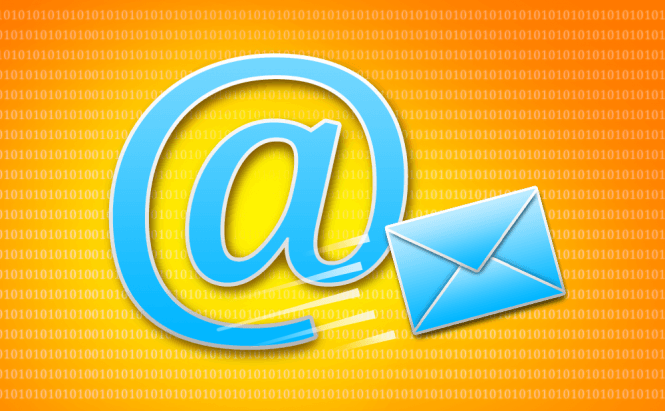







 I have Gmail and Yahoo accounts.
I have Gmail and Yahoo accounts.



