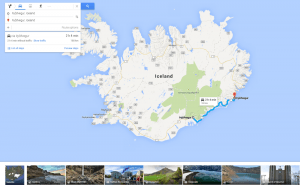Software to write your Curriculum Vitae
Software to write your Curriculum Vitae
Every job applicant faces the problem of writing a good resume (otherwise known as a CV, curriculum vitae) and a cover letter in order to interest their potential employers and at least get a job interview. Using a specialized application for creating resumes might really help you in this regard: these programs have been designed to help you summarize and highlight your job experience and talents, and make sure that your resume looks good and leaves a lasting impression. Let's see whether it is true.
In case you just need an app to help you type in an already written resume, you can use Sarmsoft Resume Builder. The only feature it offers is the ability to add items in chronological order, and edit each of them independently. What's more helpful, is that you will find some tips for structuring and formulating your resume as clearly as possible. As for the downsides, you will have to open too many windows just to edit the text in each item (at least two separate windows for each item), so it's safe to say that the user interface is somewhat uninspired. What's worse, the program does not seem to include any CV templates at all.
 Sarmsoft Resume Builder: creating CV from scratch
Sarmsoft Resume Builder: creating CV from scratch
If you expect a bit more than just a fancy text editor, try Winway Resume Deluxe. Unlike Sarmsoft's creation, this program is designed as a user-friendly wizard, which allows you to create your resume step by step. You will simply need to answer some questions in regard to what position you are going to apply for, what achievements you'd like to focus on, etc. Once you've answered all the questions filled out the forms, the program generates your results and gives you a detailed analysis of possible weaknesses and errors in your resume, and some tips for improving them. The application not only allows you to create resumes, but also cover letters, job application worksheets, and some other important documents. You can send them via e-mail or upload them to various social networks right from within the program. As an extra feature, there is an iPhone app as well, which lets you send resumes from your iPhone.
 Winway Resume Deluxe: Resume Wizard Interface
Winway Resume Deluxe: Resume Wizard Interface
For many young specialists, writing up a good CV might become a real stumbling block, much bigger than preparing for a job interview. Many will look for a complete solution - something that would not only help them write up a nice-looking resume, but also suggest some key phrases, and maybe even help them sharpen their interview skills. In this case, try Resume Maker Professional. It includes a database of 1250 resumes and more than 200 cover letters conveniently divided into categories. There are also videos of typical job interviews, some job seeking tools, and some useful tools like a contact organizer, a spell checker, and a thesaurus with sample phrases and action words. On top of all that, the interface is really well organized, and you'll have no problem finding the options and tools you need.
Why would I use an app to do that?
It is known that Leonardo da Vinci wrote a document resembling a modern CV when he applied for a job commissioned by the Duke of Buckingham. Interestingly enough, he didn't cover his past achievements (like his prior employment Andrea di Cione’s studio or a laundry list of bombs he’d created), but instead he focused on what he could do for his prospective employer. This example shows that ultimately your success is based on your ability to show how you can benefit a particular company. All these applications are designed to improve your chances - both chances of being noticed and chances of being picked among others; so there's really no reason to avoid them.