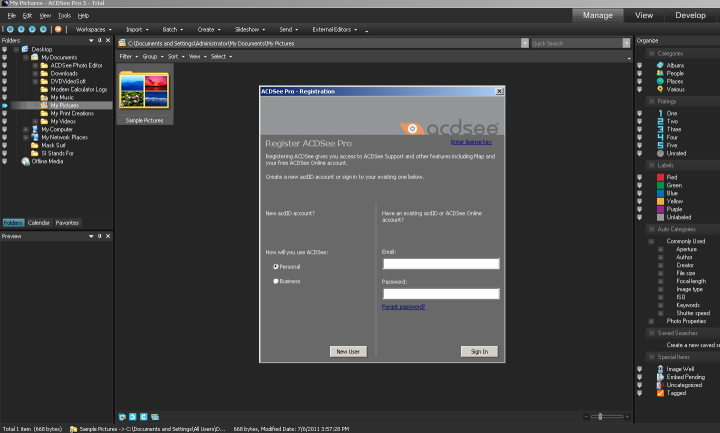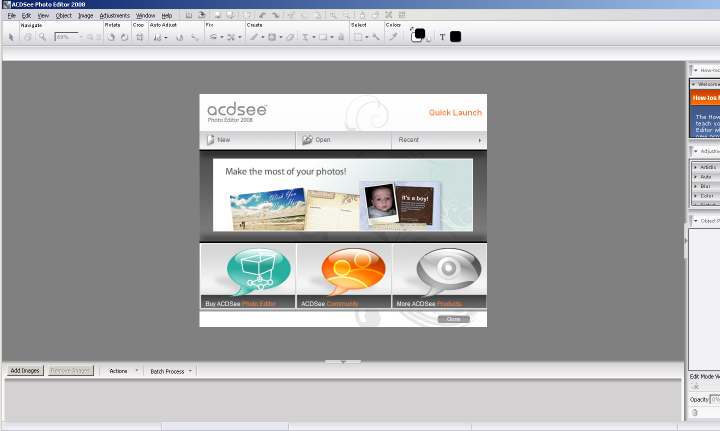A couple of days ago, I copied yet another huge folder with pictures from my camera to my external hard drive and realized I was running out of space to store all that stuff. This, combined, with my paranoia about failed hard drives, brought me to the conclusion that I needed to burn those pictures; but there was just one little problem – they were highly disorganized. The folder structure was messed up, there were a lot of duplicates, and some photos were so bad that I was still surprised at why the camera's lens had not cracked when I had taken them. I never got around to organizing and deleting bad pictures... Oh my Holy Shiva, I am a photo-hoarder! But it is high time I did something about it.
I've known about ACDSee for years. Back in Windows 98/ME, it was the program to use for viewing pictures. Back then, Windows was not as self-sufficient as it is today. You had to download an application for anything you wanted to do; well, almost anything, except for establishing an Internet connection or sending a fax. Windows XP introduced some built-in tools that made viewing pictures much easier, and unless you were completely addicted to ACDSee's features, you could easily get by without it... and this is how I stopped using the program for nearly a decade. Today, it is time to revive my old friend and tell you all about it. Just maybe, it can help you too.
In 2011, ACD Systems International's product mix includes 5 applications for Windows and 1 for Mac OS X. In this article, I will only talk about the Windows versions. The company is not trying to compete with some outstanding photo editing software found on Macs and prefers to bet all of their money on Windows, which is a smart move, in my opinion.
The first product is ACDSee Pro 5. It was designed to be used by the professional photographers. The accent was made on the workflow of photo development, this is why the ability to label various stages of work, along with batch processing, including modifying meta data using presets, is taking the center stage in this suite. The photographer is offered numerous tools and effects that can be previewed in real time to aid him or her with creating a product that is admired by the clients. ACDSee Pro supports RAW data processing and provides tools for enhanced editing of photos. It comes as no surprise that this highly technical product is priced at the whooping 240 US Dollars. Most casual photographers won't need most of the features included with this product; they will do just fine with ACDSee 14.
ACDSee 14's price tag is quite earthly, just 80 US Dollars. With the reduced price you also get the benefit of not having a headache when dealing with lots of useless to you but readily available options, effects, and tweaks found in ACDSee Pro. The accent is made on organization of photos. Of course you can do a little bit of editing, but not as much as in the suite for the professional photographers. ACDSee 14 will fit the needs of most casual photo enthusiasts. The main features allow you to enhance pictures (colors, contrast, red-eye removal, and so on) and also apply various effects (vinaigrette, burnt out, etc). You can also can geotagging and easily label your pictures using conveniently located panes in the main window. I believe this is what I need to organize my picture collection. I just hope it identifies and deletes duplicates with ease.
ACDSee Photo Editor 2008 for 50 US Dollars will help you create your own greeting cards, scrapbooks, invitations and more. The software includes simple tutorials and it is designed to do just one thing, so even your Grandma will be able to figure it out and create masterpieces just in time for Christmas or your birthday celebration. And when she is done creating, she can print her work using FotoSlate 4 Photo Print Studio.
Print Studio does what its title implies – provides tools for printing your calendars, posters, greeting cards, or photos that were magically improved through digital resampling with Clear IQZ included in this application. There won't be any need to battle with your Windows printer settings to print exactly the way you want anymore. The Print Studio will cost you about 30 US Dollars.
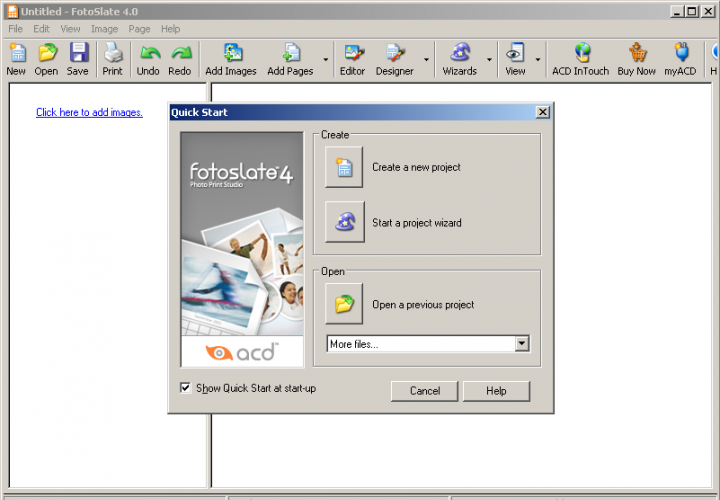 ACDSee FotoSlate 4 - Photo Print Studio
ACDSee FotoSlate 4 - Photo Print Studio
Finally, there is Canvas 12. This is a professional tool for technical illustrations. Most of us have got nothing to do with technical drawings, but if you do, this application will cost you 600 US Dollars. Since I have absolutely no knowledge about this sort of drawing, I won't be saying that it is one of the exceptional products on the market; but, knowing that ACDSee releases only quality products, I bet this product is worth at least trying out.
At the end of the day, ACDSee 14 will help me organize all my pictures. I just wish there was a face and a scenery recognition technology included, and meta data would make the sorting task fun and easy. If your collection is growing and it is time to organize it, then try this program out and comment below on your pros and cons to using it. Or maybe you know of a better alternative, I'd like to read your input.