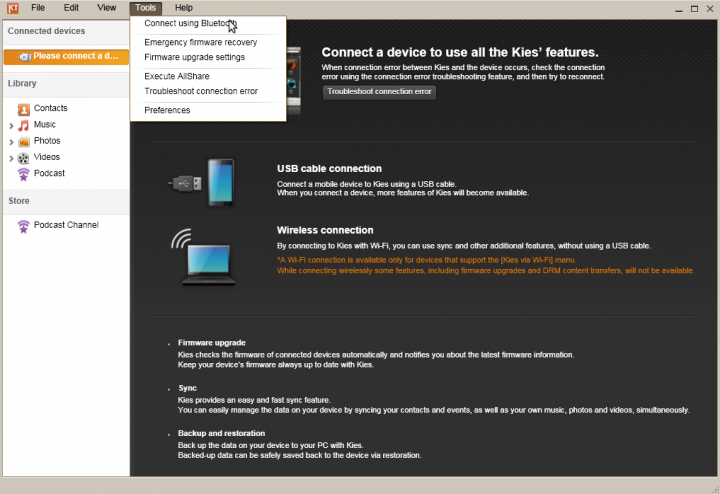It's been a couple of weeks since I got Samsung's Galaxy Tab 10.1 with 3G. It is running Android 3.1, the version specially designed for tablets, and I like it very much, but...
I honestly can't wait for Samsung to release the Ice Cream Sandwich Android update for my tablet. Android 3.1 has been getting on my nerves lately. At first it was wonderful and new, however, a few weeks later, it began to freeze quite frequently. Then, after using it for some time, I realized that it is quite hard to type or swype. All touch screen keyboards are not a good fit for the tablet's large screen size – typing Gs and Hs is painful, unless you've got unusually long fingers. And my finger tip's skin is getting warm and uncomfortable while swyping, even some short messages. Also the existence of the ever dubious, at least it seems so to me, list of the latest applications that only allows you to bring up front an application but to never close it or perform any other activity that you would expect from the task manager. I was not good at Math in school, so I lost count of the number of unwanted screenshots I've taken because the darn software button is right there... it is just one of your fingers can't help slipping and pressing it.
The system's settings are confusing, and I do not expect any improvements in this area anyway. From what I understand, you can set your tablet to not use 3G services when you are roaming automatically, but in order to turn off 3G completely you'd have to go through like four screens for the needed checkbox, while Wi-Fi can be turned off from the menu when hitting the clock in your system tray. Quite frequently I turn on 'Plane Mode', this conserves my battery life dramatically. Similarly, if there was only a simple way to turn off 3G with one-two taps on the screen, I think my tablet would then yield a longer battery life and that would be awesome, otherwise I am just way too lazy to go through all these system's settings. At any rate, the settings are confusing and unexplained. You won't exactly know what is going to happen unless you try to change this or that setting a couple of times. Believe me, when I say that a simple task of changing background is a frustrating task on Android 3.1.
I've got a Samsung's Smart TV with AllShare feature, DNLA support in other words. I thought the tablet will come with the same feature, but it did not. One of the reasons for getting this tablet was that I wanted to watch something on my TV and then, when I need to relocate, just to tap a couple of buttons on my tablet and continue watching the show while getting a sandwich or walking the dog. But all Galaxy Tab can do is stream movies over the network through this really uncomfortable application with zero options and customization; so no AllShare. On the other hand, you can download Kies – an application that is somewhat similar to iTunes in regard to its being able to import and export your media, but it is also a contacts manager, firmware manager, and a backup/restore tool. The application is very clunky and pathetic. It is just as needed and 'functional' as most of the applications found in Samsung App Store. Really!
I bet Samsung's devices would be selling like hot cakes if they offered a leather protective cover with a built-in soft-key keyboard, so the buttons wouldn't scratch the device's plates. Samsung copied iPad while what they should have done is improve the idea of iPad and add relevant accessories. The accessories, such as charging dock station, HDMI cables, memory card adapter, physical keyboard are very expensive and are hard to find. I would be more inclined to recommend Samsung's Galaxy Tab if it was coming with the keyboard and a protective case at least. But that does not mean Apple's iPad is any better – it is far from perfection even with its updated iOS 5.01.
 Samsung Galaxy Tab 10.1 Keyboard
Samsung Galaxy Tab 10.1 Keyboard
There is a website called Galaxytabs.com. It is devoted to all things Galaxy Tab, featuring news, gadgets and ROMs for the device. In one of those posts the creator of some new ROM, AlterBridge86, was quoted and I believe I should repost it, as his words make a good summary of what I was trying to say in this article: 'I think that Samsung makes fantastic hardware, however fails to bring the same level of software quality to their devices.'
Apple got it right in the sense that they are making quality hardware and matching it with quality software. It is just unfortunate that I do not want to pay the premiums Apple charges for its products and I like Samsung's products a lot; I just wish they were improved, not just copied.