 6 free backup tools for Windows
6 free backup tools for Windows
Hello, and welcome to the next installment of the Never Lose Your Data (Again) series. Previously, we’ve described the GFS backup strategy and reviewed inexpensive cloud backup services with personal plans. This piece gets things to a more local level and gives you 6 free backup tools for Windows. You can add any of them as an extra layer of defense against data corruption/loss, or use the software to set up a backup-and-recovery system in your windowsill. Either way, it’s always good to know your options in such delicate matters and data protection.
1. MiniTool ShadowMaker
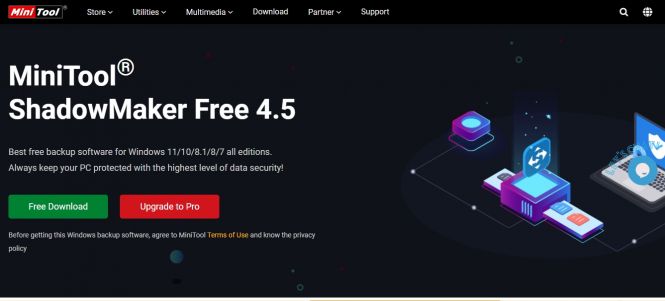 MiniTool Shadowmaker Free, a free data backup software for Windows
MiniTool Shadowmaker Free, a free data backup software for Windows
MiniTool ShadowMaker is free backup software by MiniTool, a company that focuses on providing comprehensive data protection solutions for Windows. ShadowMaker allows users to back up files, folders, partitions, and entire systems, and the software's ability to upload data incrementally enables storage optimization without compromising the degree of protection granted.
Key features of MiniTool ShadowMaker free backup tool:
- backups of files, folders, drives, partitions, and system in general;
- scheduled automatic backups;
- smart space management (automated purge of outdated backups);
- disk cloning.
Paid subscriptions for the Pro version, which can do differential and incremental backups plus has a number of more specific features, start at $9.99 a month.
2. EaseUS Todo Backup
 EaseUS Todo Backup, Windows backup freeware
EaseUS Todo Backup, Windows backup freeware
The free version of EaseUS Todo Backupis a versatile backup solution designed to cater to both individual users and businesses. It has garnered a reputation as a user-friendly program with robust features that make data protection straightforward.
Key features of EaseUS Todo Backup (free version):
- full, incremental, and differential backups;
- backup options – file/folder/disk/partition/system;
- basic backup scheduling capabilities;
- cloud backups (250GB free cloud storage for 30 days).
EaseUS Todo Backup Home is the mid-tier paid version of the software that costs $39.95 (as of this writing) and offers a set of advanced features, including specific app data backups and recovery, disk and partition cloning, etc.
3. Iperius Backup Free
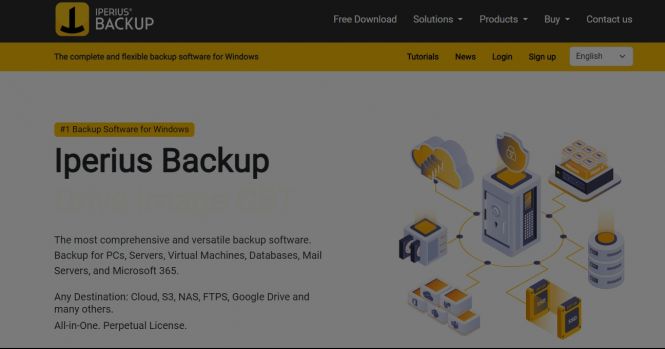 Iperius Backup, free Windows data backup solution
Iperius Backup, free Windows data backup solution
Iperius Backup has been around for over a decade now, and has since solidified its position as one of the most feature-rich and reliable freeware backup solutions for Windows. This software caters to both personal users and businesses.
Key features of Iperius Backup Free:
- backups to external drives, network disks, etc.;
- support for ZIP compression, filters, and external scripts;
- fully automatic operation and emailed notifications.
The line of paid versions of Iperius Backup programs starts at $69 for a perpetual license, with every next-tier option adding new features useful in certain scenarios.
4. Paragon Backup & Recovery Community Edition
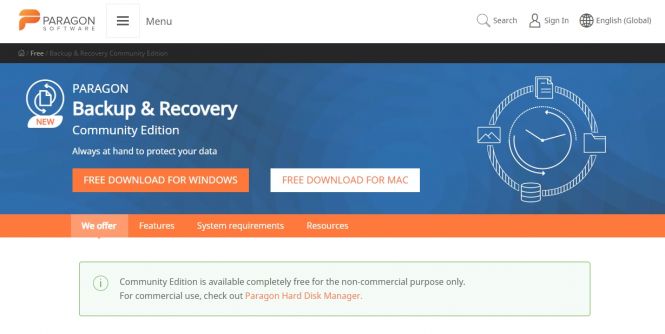 Paragon Backup and Recovery Community Edition, data backup program for Windows
Paragon Backup and Recovery Community Edition, data backup program for Windows
Paragon Software has been developing data management solutions since 1994, which translates into a mountain of experience. Paragon Backup & Recovery is one of the company’s flagship products; the free version thereof offers all the basic features you would expect from a program built by a developer who’s been in the field for 30 years.
Key features of Paragon Backup & Recovery Community Edition:
- backup scheduling options;
- backups of files, folders, disks, and the entire operating system;
- automatic removal of outdated backups;
- version control and on-demand restoration.
Paragon Backup & Recovery Community Edition is distributed for home non-commercial use only. If you need a solution for a business environment, consider Paragon Hard Disk Manager for Business, which is a comprehensive data protection solution the cost of which starts at $99 a year.
5. CBackup
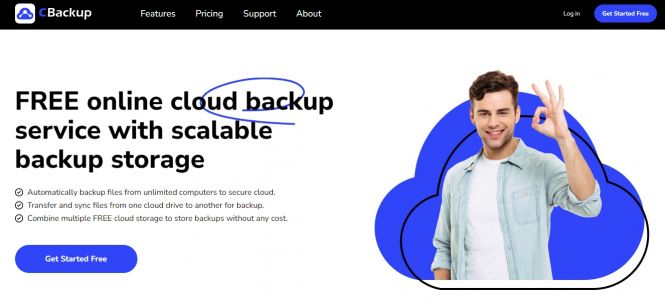 CBackup, a free cloud-based data backup solution
CBackup, a free cloud-based data backup solution
CBackup is a relatively new player that, obviously, sought to disrupt the game: the service offers (as of this writing!) 5GB of space in its cloud free of charge, forever, with the caveat being the traffic limitation of 1GB per month. This is a workable solution for home computers that aren’t used extensively; a much more lavish offer of 100GB (both space and traffic per month) starts at $4.99. But the service offers a more interesting feature: stitching together free storage given by different vendors, which means you can save to Google Drive, One Drive, Dropbox etc., being a non-paying customer for them, and do so from the single interface of the CBackup software. Neat!
Key features of CBackup cloud-based data backup solution:
- saving to multiple free cloud storage spaces simultaneously, hassle-free;
- 5GB of free space in CBakcup cloud, allegedly forever;
- clean, user-friendly program;
- cloud-to-cloud backups and synchronization.
As mentioned above, CBackup has paid plans, the cheapest of which is $4.99 a month for a hundred GB of space and traffic, provided you decide to pay annually.
6. FBackup
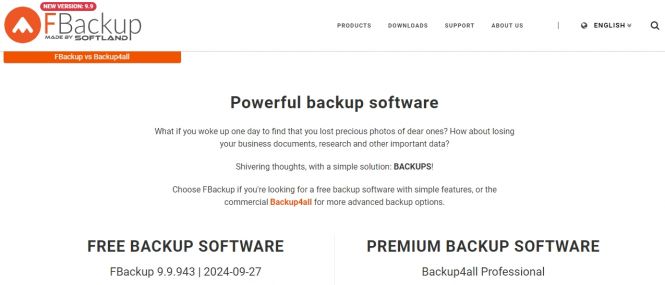 FBackup, data backup solution for Windows
FBackup, data backup solution for Windows
The website of FBackup may be lacking in the finesse department, but that doesn’t prejudice the quality of the solution itself, which has been developed by Softland since 2009. Simple yet effective, it targets home users first, automatically backing up files and folders without complicated configurations.
Key features of FBackup data storage and recovery solution:
- zipped and mirror (no compression) backup options;
- scheduled automatic backups set up easily;
- cloud backups to Google Drive and Dropbox;
- ZIP password protection.
If you’re looking for something more feature-rich from the same developer, consider buying their Backup4All for $39.99.
Backing up data isn’t the only way to prevent a disaster; another one is to keep your software updated, and this is where Software Informer, a free and no-strings-attached solution, can help you:



