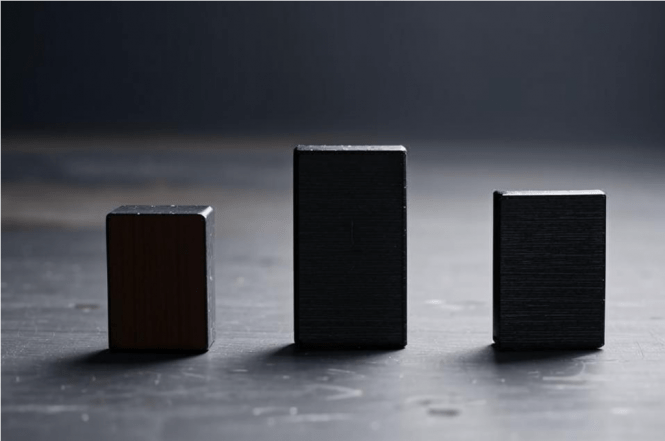 The GFS backup strategy: never lose your data (again)
The GFS backup strategy: never lose your data (again)
It’s happened to virtually all of us: without prior warning, the computer shows the BSOD (Blue Screen of Death), and, to make things worse, it turns out later that the hard drives never survived the crash, or the data thereon are corrupted beyond recovery. Those who are always prepared – we call them the survivalists – immediately fish out an external drive they diligently back up to on a regular basis, or reach out to the cloud storage used for the purpose. But not everyone is a survivalist, and most users have a pretty vague idea of how to back up their data properly. If you’re one of them, read on: in this piece, we explore the Grandfather-Father-Son (GFS) backup strategy, a professional approach to data safety.
Components of GFS Backup
Grandfather. The oldest backups, typically performed monthly, scheduled for the 30th. They are often stored off-site or in the cloud so that whatever happens locally doesn’t affect them.
Father. This is a full weekly backup; it is kept at hand for quicker access and provides a more recent snapshot of data compared to Grandfather.
Son. This one is a daily deal. It is often incremental, i.e., only what was changed during the day gets backed up. Stored just a click away.
This structure allows organizations to have a comprehensive backup system that captures data changes frequently while also maintaining older backups for long-term recovery needs. The approach has numerous advantages:
- complete data protection – GFS ensures that data is backed up at multiple intervals, significantly reducing the risk of data loss at any given moment;
- efficient storage use – older backups are replaced periodically so only the relevant data is retained;
- lower risk of data corruption – by storing backups at different times and locations, the risk of data corruption affecting all versions is minimized;
- cost effectiveness – incremental backups (Sons) save space and resources compared to full backups.
The drawbacks are the potential complexity of the setup, the long time it takes to produce all backups, and the possible associated slowdowns of the entire infrastructure.
GFS backup strategy for smaller environments
If you want to implement a GFS backup strategy at home or for a small network of up to a dozen computers, there’s a number of solutions that can do the job.
Several backup software solutions support the Grandfather-Father-Son (GFS) backup strategy.
Veeam Endpoint Backup. The solution (free version available) allows you to configure annual, monthly, and weekly full backups. You can specify the days and months for each backup type and how long to retain them. Download Veeam Endpoint Backup.
Acronis Backup & Recovery. This is a rather advanced solution that offers advanced data protection capabilities, including support for the GFS backup scheme. Download Acronis Backup & Recovery.
Handy Backup. Handy Backup is designed for home use and lets you flexibly schedule backups, providing a simple way to restore what’s thought lost in case of a digital disaster. Download Handy Backup.
Xopero Cloud Personal. This solution backs up to the cloud, with fees attached. The GFS pattern is easily implemented. Download Xopero Cloud Personal client.
If you only have your personal computer to deal with, it’s actually easy to become one of the survivalists mentioned in the first paragraph of this piece. All you have to do is set up a couple of reminders for weekly and monthly full backups, and manually copy the most important folders from your computer to a cloud storage or an external drive when prompted by those reminders. As for incremental backups, we’ll cover the respective solutions in the next post. Stay tuned!



