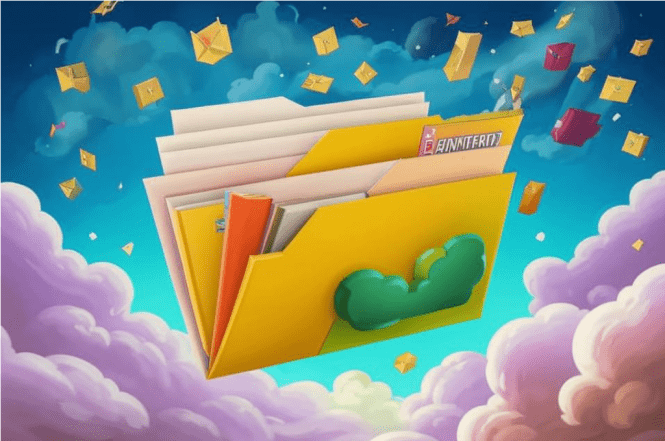 Inexpensive cloud backup services with personal plans
Inexpensive cloud backup services with personal plans
In the previous installment of the “Never lose your data (again)” series, we covered the Grandfather - Father - Son backup strategy. It is a robust and reliable approach that prevents disasters none of us can fully rule out. This part gives you several platforms that have plans designed for personal use, starting from one computer. All providers are reliable and have a proven reputation, so getting a month of their services for a price of a couple cups of good coffee is a sweet deal.
IDrive
 iDrive cloud backup solution. Snapped at iCloud website
iDrive cloud backup solution. Snapped at iCloud website
IDrive may not be as well-known as other companies listed in this piece, but it is a true veteran in the field of data protection and backups. Founded in 1995, IDrive is recognized for its comprehensive solutions that cater to both individuals and businesses. The set of features offered by the service make it a convenient solution for home and SMB settings:
- backups from multiple machines (PCs, Macs, iOS, Android devices) under one account;
- files can be backed up automatically as they are changed;
- secure file sharing options;
- versioning, i.e., you always have several previous versions of a file stored for your convenience.
There are also separate services that can back up your Microsoft 365 and Google Workspace environments. The cheapest plan for personal (home, small business) use is $9.95 a month for 5TB of storage space; yearly plans are considerably cheaper. There’s even a totally free cloud backup plan that gives you 10GBs of storage. Get the IDrive client for Windows here:
Download IDrive client for Windows
Backblaze
 Backblaze cloud backup solution. Snapped at Backblaze website
Backblaze cloud backup solution. Snapped at Backblaze website
Established in 2007, Backblaze is known for its straightforward approach to online backup with unlimited storage at an affordable price. It has gained a reputation for reliability and ease of use, making it a popular choice among personal users who want a set-it-and-forget-it solution. Some of the key features of Backblaze for personal use are:
- unlimited storage – yes, as much cloud storage space as you need;
- fully automatic mode – the software monitors files for changes and continuously backs up everything needed, no action on your side required;
- recovery from a hard drive (mailed to you) as an option if you can’t/don’t want to recover over the web;
- retained versions of files up to 30 days old.
The price is $9 per month. The company also makes solutions for businesses of all sizes, so you can start small and graduate to bigger things. Get your copy of Backblaze client for Windows here:
Download Backblaze for Windows
Carbonite
 Carbonite cloud backup solution. Snapped at Carbonite website
Carbonite cloud backup solution. Snapped at Carbonite website
Carbonite was launched in 2005, and has been working on perfecting both the technology and the positioning ever since. Today, it is a robust, lightweight solution that delivers all the core features and adds a number of more specialized functions on top in the B2B domain. For personal use, Carbonite distilled its offer to
- unlimited storage space
- continuous automatic uploads of new/altered files, videos, photos, and music from 1 computer
This is what the basic plan ($4.57/month) gives you; for $6.58 a month, you also get an instance of Webroot Antivirus, and for $8.08/month, the provider is ready to courier a hard drive with your backups to you should the need arise. Get your Carbonite Server Backup program here:
Download Carbonite Server Backup
pCloud
Launched in 2013, pCloud has become popular due to its unique approach that combines cloud storage with backup capabilities. It offers a secure environment with client-side encryption options, making it a trustworthy choice for users concerned about privacy. Some of the core capabilities of pCloud:
- local hard drive extension: pCloud insists its cloud storage can seemingly integrate with your hard drive in a way that you can use files stored online the same as you do with assets residing locally;
- file sharing with link branding and password protection;
- your data is uploaded to 5 different locations, virtually eliminating the possibility of losing them;
- automated background synchronization of pics, videos, files, etc.
In addition to subscription plans with monthly payments, pCloud offers a one-time purchase that grants you the privilege of lifetime service. It is rather expensive, but pays off, eventually.
Get your copy of the pCloud software here:
Macrium Reflect Home
 Macrium Reflect Home cloud backup solution. Snapped at Macrium website
Macrium Reflect Home cloud backup solution. Snapped at Macrium website
Macrium Reflect Home is a backup solution by Macrium Software, a British company launched in 2006. Unlike other providers of backup and data protection services, Macrium offers a one-time license purchase, not just paid subscription plans that continuously deduct money from your account. The former is $79.99 a year for 1 computer (one year of support and updates), the latter is $49.99.
Feature-wise, Macrium Reflect Home is a more or less standard deal:
- adjustable backup schedules and types (full to incremental);
- offline backups and storage optimization (how long the files should be kept, compressed or not, that sort of thing);
- stored backup encryption and password sealing;
- ransomware protection of backup files.
You can get your copy of Macrium Reflect Home here:
Acronis True Image
 Acronis True Image cloud backup solution. Snapped at Acronis website
Acronis True Image cloud backup solution. Snapped at Acronis website
Acronis is a big player in the field of all-around data protection and cybersecurity. For personal computers, the company offers Acronis True Image, a simple-yet-sufficient solution that, in the barebones variant (local backups plus anti-ransomware protection) costs only $49.99 a year. A more advanced plan, which will set you back 89.99 a year, includes cloud storage of 500GB and a number of other useful features:
- adjustable backups routines, from full-drive to incremental;
- protection against ransomware and identity theft (something more and more popular in light of the advancements of deepfake technology);
- quick recovery and replication of data stored in the cloud;
- backups of whatever you have in the Microsoft 365 environment on your computer.
Software Informer’s catalog has Acronis Backup and Recovery, if you want something more local and old-school.
One of the reasons behind hard drive failures, data corruption, and/or malware infiltration leading to loss of data is outdated software. Download and install Software Informer, a free, lightweight, no-strings-attached updater that will keep all your programs fresh and secure:




