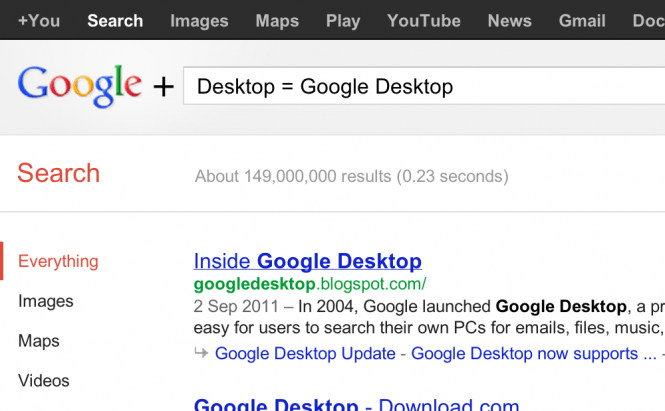I became a fan of Google about one year ago. All the applications developed by Google have awesome design, they are light and fast.
The first application to use was Google Talk. All advantages of Google Talk were discussed in this article. Google Chrome is light and very fast web browser. It was compared with other browsers here. And I voted for Picasa in my previous article. After I had installed Google Desktop it became my favorite Google application.
Why did it become so popular? Because it is made by Google.
It is light, small, very simple and absolutely free. It is intended for two main tasks. The first task is search. Google desktop accurately scans your PC and finds any file you need right away. It shows the result while typing. This feature saves quite some time on clicking and finding the right file. The search result can be displayed in your browser. I usually search for the files using search on a sidebar.
Sidebar is what makes Google Desktop my favorite. It is multi-functional. It will meet all your requirements. There are about 2000 gadgets which satisfy the needs you have. I promise some of the gadgets will become a necessity on the desktop. Do you use computer for work? There are notepad, built-in to do list, e-mail notifier, finance and lifestyle widgets. All widgets developed by Google have integration with Google Account. It comes extremely handy while using gMail and Google calendar widgets. Monitor new events and e-mails without opening a web browser. For fun choose games, videos, galleries. You can pet a spider and a tree frog right on your desktop and don’t forget to water virtual plant. With photo gadget you will have family and friends always close to you. Just easily integrate this gadget and load the folders with memorable photos. This gadget turns into the fun desktop digital photo frame.
The design is made like a native Vista sidebar with translucent panel and slightly rounded corners. It looks very stylish. Certainly your desktop will gain a new look with this application.
I suggest you take a look at another application made by Google. Google Earth is a fun mapping application. It is made in a fantastic way. You can see the mother Earth in all its beauty, learn so much more about geographical locations and historical maps. What fascinates you is the option to try Mars, Moon mode and also dive into the Ocean. You can find any Earth locations with ease. It provides the capability to zoom, navigate, measure distances, save the locations. Even the beginner can manage.
This application is perfect to find out almost everything about new place for anniversary trip, honeymoon or holidays. How many blocks will you have from hotel to the beach? How much time will it take to get to the best restaurant in town? Where should you go sightseeing? Where is the closest shopping mall? All the additional information like 3D buildings, local weather, traffic jams will help you to learn more and be ready for everything. A satellite image will provide you with the detailed information on the locations.
Have you been taken photos of the certain location already? Share them with other users of Google Earth. Panoramio will help you with this task. It is easy to start uploading photos, you just need to sign in with Google Account. On some location spherical panoramas are available; they also have been created by other Google Earth users. All the images create a certain feeling of the different places.
This application will satisfy any picky user. Enjoy the trip!
Top 5 Google applications on our web site are:
1. Google Chrome - 2 495 685 people
2. Google Earth - 925 464 people
3. Picasa - 694 174 people
4. Google Desktop - 377 819 people
5. Google Updater - 207 287 people
Google Updater is an application that installs, downloads, updates and manages programs within the Google Pack. Google Pack is free set of software from Google and other reliable companies.
There are couple more Google applications which I should mention about Google Gmail Notifier and AdWords Editor.
The first one is Google Gmail Notifier. It alerts you when you receive new e-mails in your gMail account. However, this application could be easily replaced if you have Google Desktop with gMail widget or Google Talk installed. They both have notifies for gMail account.
The second application to point out is Google AdWords Editor. It is a program for managing online advertising AdWords campaigns. It works perfect but only with Google search engine.
Google has more and more fans on the Internet. The products they develop are addictive. Don’t believe it? Just try to use them.