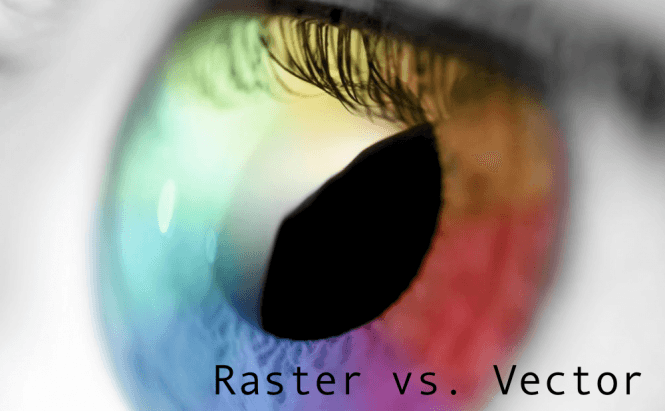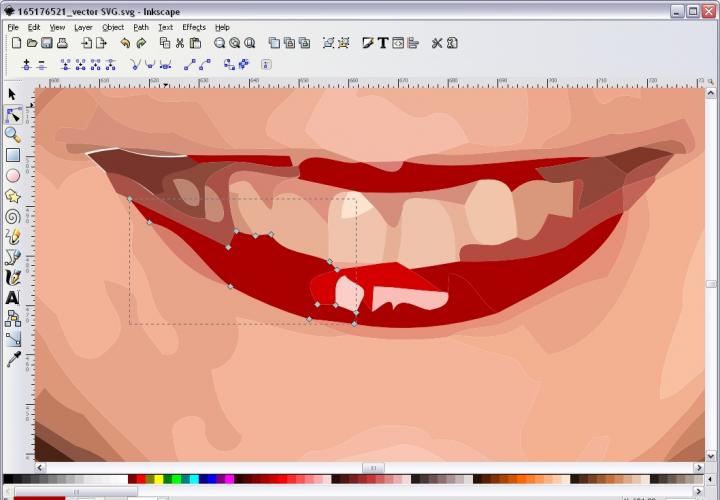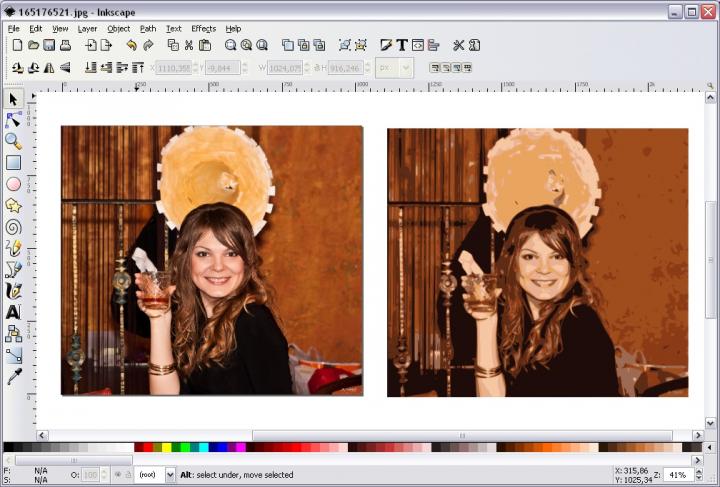What is a raster image?
A raster image is made out of a certain number of pixels. It can also be called a bitmap or a digital image. A raster image can be saved in files with different extensions, such as JPG, BMP or GIF. Pixel is the smallest unit of your computer screen that you can actually control. Pixels form areas of colors which create the finished image. A certain color is assigned to each pixel. Raster graphics use RGB (red, green and blue) color system which reveals a wide range of colors in the image.
What is a vector image?
A vector image is the collection of different elements and objects. Vector image is not that common as raster image. All the objects are scalable and consist of points connected with lines and curves. The objects and elements can be expressed by mathematical equations. That is the reason why vector graphic does not depend on resolution. It can easily be resized without image quality loss.
Note: Sometimes, when you resize a vector object, make it smaller or lager, some defects may appear in a final image.
You may also edit the attributes of the vector objects and elements such as outline, fill and color. Editing will not affect the basic object. The vector file size is usually smaller than bitmap image. It doesn’t contain the image itself, but only the elements defined by mathematical equation.
One thing the vector is not suitable for is making realistically looking images. Vector graphics will look cartoonish.
What are the vector graphics formats?
The most commonly used vector formats are EPS (Encapsulated PostScript), PDF (Portable Document Format), AI (Adobe Illustrator), SVG (Scalable Vector Graphics).
How to convert from raster art to vector art?
The most powerful tool to convert raster image to vector is Vector Magic. This program allows you to convert any JPG, BMP or GIF images to the most popular vector formats.
It really can do amazing things. All kinds of images can be converted. It processes not only simple logos and labels, but also complex and rich graphics. It may be photos with thousands of colors, detailed and neat images. If you compare the result you will not see the difference between raster image and vector image. Output vector image is 100% accurate. This application is perfect for conversion in vector format. You will have a chance to improve the resulting image. The level of detail can be high, medium or low. There is an option to customize particular colors or choose unlimited color palette. With advanced features you can remove the background and edit the results. The easiest way is to choose fully automatic mode with single-click vectorization.
The results will not disappoint you. This program is extremely easy to use even for the novice.
Note: you cannot save the results in trial version. However, you can register on the program’s homepage. There you will get two tokens for free online conversion.
What are vector images used for?
Vector graphics are perfect for the images that require scaling, stretching or shrinking. It may be anything from simple company logos to huge billboards. Pages layouts, maps and illustrations usually have vector formats. Printing companies require vector graphic files.
What to use for work with vector art?
The most popular programs for creating and processing vector graphics are Adobe Illustrator and Corel Draw. They are shareware programs and have been the leading products on the market for a long time. They approved themselves in this field.
Inkscape is an application for processing and managing vector graphics. It is open source software, and you can use it for free. It is capable of performing the same work as Adobe Illustrator and Corel Draw. Inkscape has support for SVG format. Inkscape provides many features such as markers, clones, shapes, paths, alpha blending, gradients, and patterns. You can trace bitmaps and edit nodes. The program is multifunctional in terms of enhancing vector images. The interface is very smooth and simple to use.
Note: there is an option to trace bitmaps. It means you can vectorize the raster image. The quality of the output vector image is not as good as of the Vector Magic application’s one. However, traced graphics can be saved and modified.