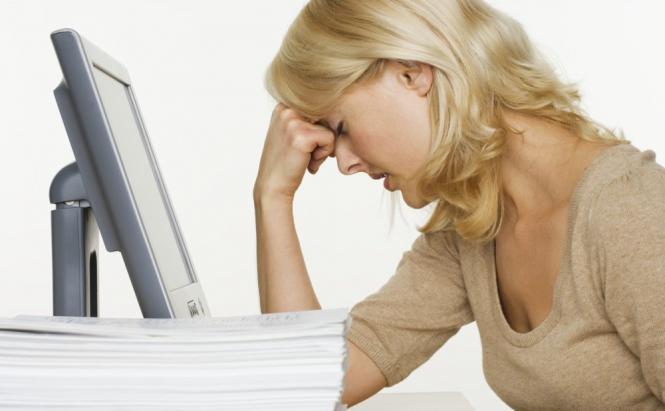 DiskDigger – An Awesome Digger
DiskDigger – An Awesome Digger
I would like to start by telling you a true life story.
Once upon a time there was a girl who liked to delete photos, programs, and some essential files. You may be wondering: "Did she really like to do that? Or did it happen on accident?" To my mind, it doesn't matter; the point is that she lost some quite important data. It's a sorry situation, isn't it? The girl was very upset, since she missed those lost files. One day, she was told that there was a way to restore everything. At first, this idea made our poor character feel happy, but she had very strong doubts about the feasibility of such measures as the files were deleted several years ago. To be more precise, two years had passed. For some time, the girl forgot about this discovery.
One night (by the way, it was rather late), our character decided to browse Software Informer for a program that could help her to solve such a delicate problem. And she came upon an application called DiskDigger, created by Dmitry Brant. Within several minutes, she managed to restore all the lost data. So the story actually has a happy ending.
This story happened to me yesterday, and that is why I just want to share it with everybody: because it is quite obvious that sometimes each of us faces similar problems. And what matters here is that we have a solution.
Furthermore, please, do no think that it is beyond your possibilities or the process is too complicated. Trust me - it is so easy to go through that any person can do that without any special knowledge or effort.
How does it work?
DiskDigger is a program that undeletes and recovers lost files from your hard drive, memory cards, USB flash drives. What you do is just install this application on your PC and then you choose one of the two modes - "dig deep" or "dig deeper".
What is difference between them?
The "dig deep" mode makes DiskDigger "undelete" files from the file system on your disk. On most file systems, when you delete a file, it doesn't actually get wiped clean from the disk. Instead, the file system will simply mark the file as deleted, and no longer show you the file when you browse the contents of the disk. DiskDigger scans the file system for such deleted files, exposes them to you, and allows you to bring them back as ordinary files again. It only supports certain types of file systems: FAT (FAT16), FAT32, NTFS, exFAT.
The second mode, "dig deeper", causes DiskDigger to become a powerful data carver, and carve out whatever files it can find on the disk, independent of the file system. The main disadvantage of digging deeper is the increased amount of time it takes to complete the scan; however, it's a reasonable price to pay if the data are really important for you.
So, now you know that you shouldn't panic if you lose some files: you can easily recover them with this nice program.
 – I always use Recycle Bin.
– I always use Recycle Bin.


