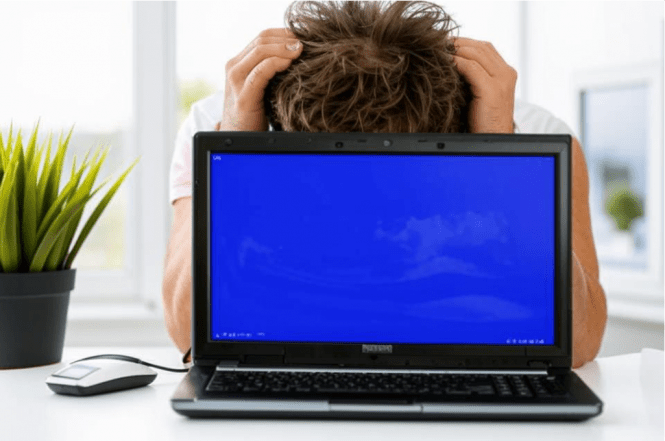 Optional Windows 11 update can crash your PC useless
Optional Windows 11 update can crash your PC useless
Windows 11 update, marked as KB5039302, was reported to literally render some computers useless, with recovery being the only possible remedy in the gravest of cases. Microsoft is investigating, and has pulled the respective package from the update channels (both for individual users and business). Do you need to worry? And how do you proceed with such non-mandatory KBs (knowledge base updates) from now on, if they can be downright dangerous?
What’s wrong with Windows 11 KB5039302?
The problem exists for those who have virtual machines and nested virtualization software (DevBox, CloudPC, etc.) in their operating systems. The update installs normally, but when you restart your PC, it never reaches the lock screen but continues to reboot ceaselessly. The only solution, it seems, is system recovery.
Microsoft issued a document reading as follows:
After installing updates released June 26, 2024 (KB5039302), some devices might fail to start. Affected systems might restart repeatedly and require recovery operations in order to restore normal use.
The error is dangerous for those running Pro and Enterprise versions of Windows 11 23H2 and 22H2. If yours is Home, there’s a very small chance something will go wrong if you install KB5039302.
Not all Windows updates are mandatory
Windows sure is a great operating system. Otherwise, it wouldn’t have won the world (according to Statista, almost 70% of all computers and tablets on the globe run this OS as of February 2024). But it’s still made by people, and people can make mistakes. While critical updates have not been reported to cause such effects – please let us know in the comments if we’re wrong here – optional updates obviously aren’t tested as thoroughly before release. Thus, a word of advice: do install all updates available, but postpone the action for those that don’t deal with security for several days.
OS recovery is a messy business in most cases. Check the Backup & Restore section of the Software Informer catalog for solutions that simplify this matter:



