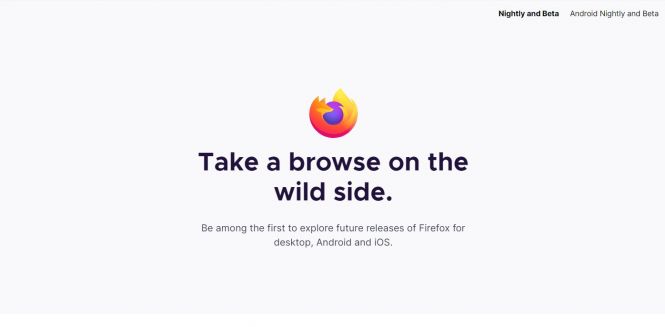 Firefox is catching up: Nightly build now has an AI sidebar
Firefox is catching up: Nightly build now has an AI sidebar
Firefox used to be a big deal. Well, it still is, actually, but its market share is way lower than what it was previously. It was first released to the world on September 23, 2002 (version 0.1) by Mozilla, a non-profit incorporated specifically for the purpose of giving the public a choice, since at that time, Internet Explorer reigned supreme, with its outrageous coverage of up to 96% of all Windows PCs in 2001.
By 2010, the share of IE was reduced to about 50%, and Firefox was the browser of choice for about 30% of all users going online. This was the absolute peak; with Chrome actively developed and pushed by Google, Firefox was slowly moving to the niche of cult products with a dedicated following and a loud name that, alas, has no impressive numbers behind it.
As of this writing, the said dedicated following comprises around 3% of all netizens. In absolute figures, this is 170+ million people. While looking small compared to 3.4+ billion Chrome users (about 65% of the market), this is still a crowd large enough to justify continued development of one of the web’s icons.
Four AIs in Firefox, at your disposal
We’ve recently covered DuckDuckGo’s AI chats: the search engine (and browser) known for its focus on privacy and anonymity launched a service that lets you tap into the power of the most popular AIs without submitting the queries to their developers as training materials.
Microsoft has also integrated its Copilot AI into Edge, and it looks and works quite nice. Firefox could not but follow suit. Not having an artificial intelligence of its own – so far, at least – Mozilla incorporated four third-party LLMs (large language models, a more accurate label for what goes for AI these days):
- Google Gemini
- ChatGPT
- HuggingFace
- Mistral AI
Aforementioned DuckDuckGo integrated GPT-3.5, Claude 3, Llama 3, and Mixtral. While HuggingFace and Mistral may be less known, Gemini and ChatGPT are, arguably, the two that set standards for the entire industry, so you aren’t given what’s available, the offered set does have the best on the market.
So far, the AI sidebar is only available in the Nightly build of Firefox, which you can get here. This is a version that runs on the latest code and contains features right off the developers’ workbenches, but it can be a bit buggy and crash every now and then. If you don’t want that, just wait a bit for the release of the next official Firefox browser, which will surely include the said sidebar.
In Nightly, you have to enable the AI access feature first in Settings – Nightly Experiments. The chatbots can be chosen directly in the sidebar. They work as expected; it looks like their interfaces are simply pulled as web apps, which is a typical solution for this sort of affair.
If you need more Internet tools, like the legendary Free Download Manager or alternative browsers, go to the namesake section of the Informer’s database:



