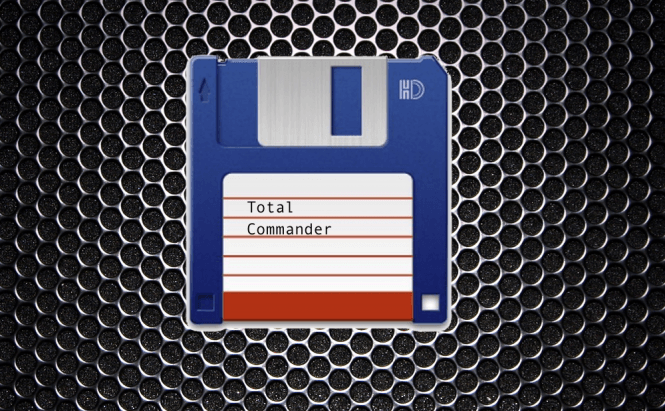There are many programs on your Windows operating system that you cannot live without. It is uTorrent, Skype, Solitaire, Google Chrome and others. I am going to add one more program to that list. There is Total Commander, a program you have probably never heard of, but once you use it, you can't imagine your life without it.
I am a Windows 7 user and I am quite happy with it. It can do most of the tasks I need, and it just looks pretty… for now. But there is at least one thing that Windows 7 makes it hard to do and it is organizing files and folders on your hard drive. Back in 80s and early 90s, people thought of the best way to view files and folders on a hard drive – it is a side by side two window panes representation of the filesystem in a tree format. You could navigate to a particular folder in your left pane window and find the file you need to copy in the right, one hit of the button and the file or folder is copied or moved to the correct location. You could do something like this in Windows 7 by opening two instances of the Windows Explorer, navigate to the needed locations in both windows then drag and drop the files or folder you need to copy or move. Don't forget to hold the "CTRL" button if you only want to copy that folder or file. That's just a lot of work, when I can do the same in half the time by using the keyboard, but I'd need the two pane navigation system to do so, exactly what the Total Commander has.
The program used to be called Windows Explorer – designed for Windows operating system. That was until the developer received a copyright warning letter from Microsoft claiming that the name infringes copyright laws and that a lawsuit might possibly arise. The developer of German heritage, Christian Ghisler, did not think for too long and changed the name to Total Commander, which I believe was the best move ever. The program's short name before it was renamed reminded me of toilets (WC), I believe TC is a lot more dignified for such an awesome program. So go Microsoft! for helping a small developer to improve marketing position for a program!
Why do I like this program so much? Well, first of all, I love using the keyboard for navigation through my filesystems. I know operating using the keyboard is much quicker than the mouse and it is more accurate (back in the days, when all mice were with a ball instead of a laser like they are now, navigation could be a very frustrating ordeal). I do not even touch the mouse when I use Total Commander. "TAB" to switch between panes, "F5" or "F6" for moving or copying, "F7" for creating new directories, the arrow keys, and "ENTER" for confirming is all I really need most of the time. As a result, all of my files are usually very well organized on all of my external hard drives and thumb drives.
Easy moving and copying files is not the only reason why I respect this program so much. It is extremely versatile piece of software. You can preview or edit text files and media files with its internal editor, you can browse through archives, including ZIP and RAR, as well as, EXE and CAB. You can look for duplicates, you can compare files and directories, rename in batches, synchrony directories, and browse files on your remote locations through FTP or SMB connections. These are of course only a few functions out of the long list of those built in the program. There are also extensions available, developed by third parties, to further increase functionality of the program.
Back in the days when I was in charge of a webpage, I used Total Commander to upload or download the files I needed to work on from an FTP server, to browse through the files on various servers, and preview some of the files right from the Total Commander. I can tell you, it made my life about 100 times easier and less frustrating.
There is no need to download WinRar anymore. I use Total Commander to pack and unpack RAR files. The program even supports archives that are password protected. When I used Linux a lot, I was able to see the contents of TARballs through this program while using Total Commander in Wine. In short, most of the archives can be done using this awesome piece of software.
Every time I install Total Commander, the first thing I do is navigate to settings and click on a couple of check boxes to get the program to look and feel the way I am used to. Some advanced users of this programs save their setting file, so if they reinstall the program, they do not need to mess around with tweaking the program all over again. I think it is brilliant! The options are endless in TC. You get to control what files and folders are displayed, the way they are displayed, how the files and folders are sorted, whether the icons are displayed or not, fonts, colors, how FTP should work, how to manage archives, languages, log files, and so much more. I like to set my mouse in Total Commander to have Windows' standard behavior – you can hover over the file then hit the right button for properties and the context menu (copy, paste, delete, and so on). In the past, I used to mess around with the colors of the cursor and the background, but I quit doing so. Once in a while, I go to settings to tweak something this or the other way, but most of the time it is unchartered territory for me as the program comes with all the settings set the way things make sense.
How often do I use this program? Well almost every single day. I use this program to re-organize files on my hard drive. I got albums of photos that were never sorted, so Total Commander assists me with fixing all of these problems. Putting files in appropriate folders and then synchronizing the folder with another drive's folder for backup purposes (did I mention it is an awesome backup tool?).
Summary: if you haven't heard of Total Commander until now, please go ahead, download, and try it out for yourself. Once you try it, you won't go back! There are only advantages to this program. In many years of using it, I can't think of many disadvantages, just the fact that you have to buy it. Why can't awesome things be free? Linux users have Kommander, which is like TC but to my liking is less powerful and more confusing. To learn more about this program, read the reviews and watch video tutorial on our site: Total Commander.