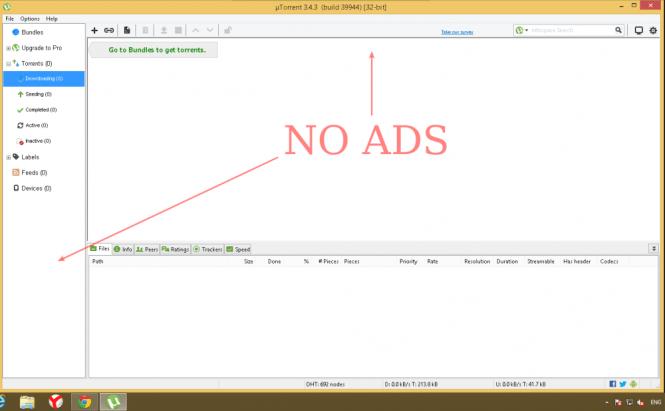 How To Turn Off Ads in uTorrent
How To Turn Off Ads in uTorrent
I am sure every Windows user has used uTorrent at one point or another. And it is no surprise that the developers of uTorrent want to monetize the product somehow, which is why the latest updates brought some built-in ads along with bug fixes and improvements. Some of you were probably annoyed by it, and I am no exception. Luckily, there is a way to turn off ads in uTorrent, you just need to dedicate about 2 minutes of your life to the matter.
1. Download uTorrent (optional)
If you went so far as to completely remove uTorrent from your PC when you first saw ads, simply download it again.
2. Options -> Preferences
 Options - Preferences in uTorrent
Options - Preferences in uTorrent
After you install uTorrent, launch it.
Navigate to Options -> Preferences (Ctrl + P) as shown on the image to the right. This shouldn't be much of a hassle.
While you are at it, you can also customize the way uTorrent looks by turning off GUI options you aren't using. I disabled the Show Bundles and Show Devices options, and the interface became much clearer and more comfortable to use.
3. Switch to Advanced
A new window is going to pop up, and at the bottom of the left pane you'll see the Advanced option. Click on it, and this time at the top right corner you'll see a text editing field labeled Filter. We are going to use it for our needs: all you have to do is type in the names of certain options (flags) I listed below, and set their value to False. Here's a snapshot that shows what we'll be doing.
 How to Disable Ads in uTorrent
How to Disable Ads in uTorrent
By following the 1), 2), and 3) steps shown on the image above, set the following flags to False:
- bt.enable_pulse
- distributed_share.enable
- gui.show_notorrents_node
- offers.left_rail_offer_enabled
- gui.show_plus_upsell
- offers.content_offer_autoexec
- offers.sponsored_torrent_offer_enabled
- offers.featured_content_badge.enabled
- offers.featured_content_notifications_enabled
- offers.featured_content_rss_enabled
When you are finished, there are still a couple of hidden things that should be turned off. While still in Preferences, switch to any tab other than Advanced (e.g., General) and close the window. Now open up Options -> Preferences again, but this time hold down Shift + F2 on the keyboard prior to clicking Advanced. This will get you the hidden settings.
Now use the same procedure to set 4 other flags to False:
- gui.show_gate_notify
- gui.show_plus_av_upsell
- gui.show_plus_conv_upsell
- gui.show_plus_upsell_nodes
Close uTorrent entirely (File -> Exit), and make sure it is closed rather than minimized to Tray. Then launch it again and decline offers to update or degrade in case you see any. Here's what uTorrent should look like once you are done.
 Enjoy the Ad-Free uTorrent
Enjoy the Ad-Free uTorrent
I wouldn't suggest switching to another BitTorrent client just because of the ads (while you can turn them off, at least), but if you are so inclined, may I recommend Transmission (open source)




