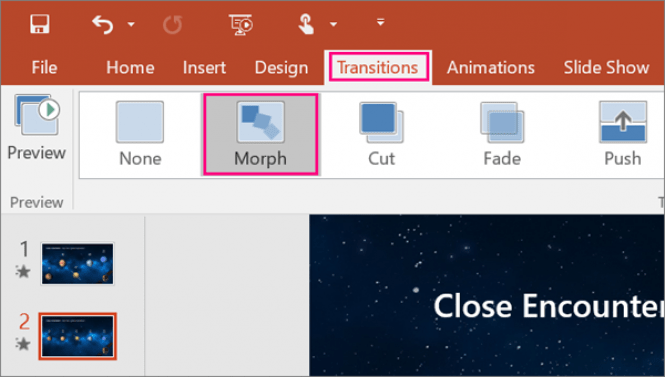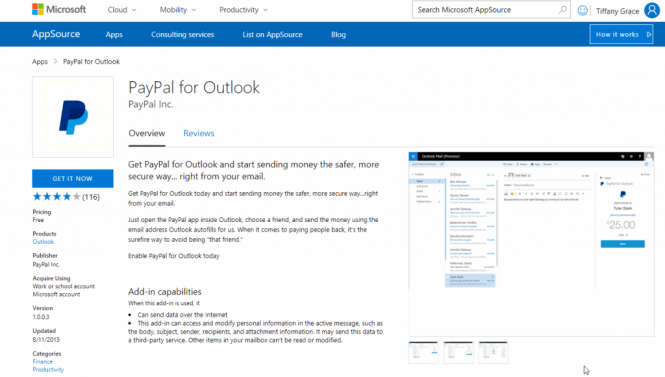7 Hidden Useful Office 365 Features
7 Hidden Useful Office 365 Features
Microsoft Office 365 is one of the most productive services for Windows. From creating documents with Word to designing slides for presentations with PowerPoint, it has been a critical part of our life ever since it was introduced to the world. Be it MS Word or Excel at some point of time or another, we’ve all used Office 365. Here are 7 hidden features of Office 365 software that may help you on any occasion.
PowerPoint actually helps you design
Each of us has at least once struggled making PowerPoint presentations for school, university or even work. Somehow many people are still unaware of PowerPoint's tool that can do all the job when it comes to design. If you drag and drop any image on PowerPoint window, it enables the “PowerPoint Designer” feature which automatically offers you choices on the best way to design your slides.
Just morph it
Another new feature PowerPoint has introduced is called “Morph”. It is a great way to add animations to your slides. All you have to do is simply duplicate a slide and enable the Morph feature, while changing a few positions of objects on the duplicated slide. By doing so you’ll see a new transition effect like a GIF. This is a great way to make the slides catchy.
Microsoft Planner
Microsoft recently released the new “Planner” feature which allows you to create joint to-do lists for a work group. You can easily collaborate on your tasks, share files and docs and more. Working in groups or with clients can become really easy with this feature. You can find this feature in the Office 365 launcher.
Faster Bing search
Here’s a time saving tip. Whenever you intend to search something on the web, there's no need to open a new browser window anymore. Office 365 allows you to search for images on Bing and insert them directly into your documents. Simply type in your keyword using Bing image search, and as soon as you land on an image you like, right click it, and choose Insert to add it to your document.
Tell Me
The "Tell Me" box in Office is like having your own personal assistant who will probably have answers to all of your questions. You can ask how to add a picture, what to do with a particular text format or anything else you'd like. You can find this box right at the top of the Office window labeled as “Tell me What you want to do?”.
Excel will reformat your data
We all know the famous Excel “Ctrl+D” feature. Just like this, there’s another useful feature known as “Flash Fill” which can simplify your tasks. For instance, you want to combine two separate columns (First name, Last name) into one common column. As soon as you type last name in the first row, Excel will automatically detect the formatting changes and will offer you to reformat the entire list. Just click Accept to proceed further.
Pay with Outlook
Not many users know that MS Outlook allows you to access PayPal within the app by adding a PayPal add-on. You can find the add-on on Microsoft app store.
What are your favourite Office 365 features? Feel free to share your thoughts in the comments below!