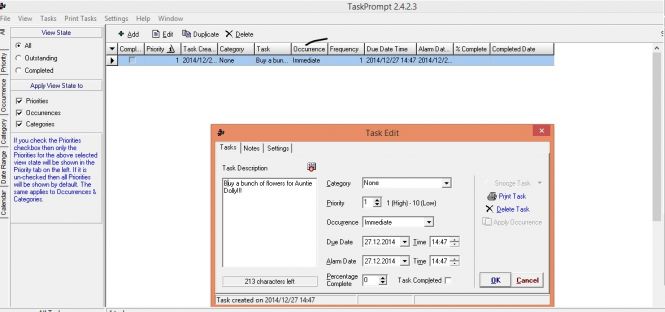To-do List Managers: Not To Miss A New Year Moment
To-do List Managers: Not To Miss A New Year Moment
Ho, ho, ho! Winter holidays are truly magic: the bells are ringing, the roasted turkey smells delicious, season’s decorations please the eye and, of course, you should juggle so many balls at once not to forget to buy a cutie present for your mother-in-law or wish your half cousin all the best. Have you survived Christmas? Great, you have! However, go on red alert: New Year is coming soon. And it's all over again: a lot to do before turning over a new leaf in the upcoming year.
That’s why we are going to present two simple to-do list managers for you to get your tasks done in time.
TaskPrompt
It’s a user friendly reminder of important events and urgent actions. The interface can hardly be considered very demonstrative, it takes some time to learn how the program works. Still, the software is simple to use: the only thing you need to do is add a task, choose the level of priority – from 1 (high) to 10 (low) – or categorize it. Moreover, the program lets you set Due Date and Alarm Date and frequency of occurrence (Immediate, Todo, Scheduled, Hourly, Daily, etc.). Within the program, you can use the Percentage Complete option to mark your progress while working on a task.
All the tasks and events will be displayed in a pop-up window on the taskbar. This way, you can hardly forget to buy Auntie Dolly a bunch of her favorite lilies for the New Year. The only disadvantages I've noticed are that TaskPrompt gives no possibility to customize the event and, to be honest, GUI looks a bit dull.
Stickies
Another alternative option when you're going for a valuable task manager is Stickies. It’s a small utility that enables you to create sticky labels to remind you of significant periods of your life or to never forget to buy bread for your festive table.
First of all, the tool allows for customizing your notes to your taste: just select a font, style and color, resize it or apply different buttons for your tasks. The sticker will appear on the desktop and won’t be replaced. Even after your computer crashes. Also, your note can be attached to any file, folder or web page when it’s on the screen. Furthermore, the software lets you add text and images to your notes and provides with a thorough Help file ready to give you a lending hand at any moment. You can see why Stickies is worth trying.
It doesn't matter if you forget to do some chores before New Year, what matters is you being able to enjoy this very moment and have the time of your life with your beloved ones. Happy New Year!