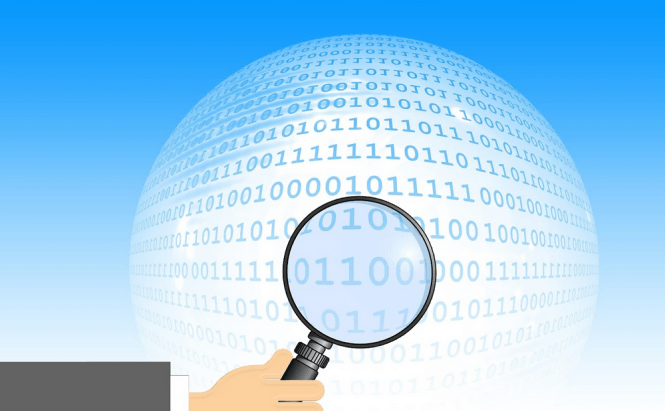 The best free WiFi analyzing tools for Windows 10
The best free WiFi analyzing tools for Windows 10
Troubleshooting a wireless network isn't as easy as we would like it to be, and if you don't want to waste your time guessing, you need some effective tools to help you out. Fortunately, this kind of application is easy to get a hold of, and if you know where to look, you can find some really good ones that won't cost you a thing. Here are some of the best free WiFi analysis tools currently available on the market.
WiFi Scout
Let's start with a very simplistic tool called WiFi Scout. This application shows you a usage graph containing all the networks in your vicinity as well as the channels that these WiFis function on. Furthermore, if you want to, you can also have the app display additional information such as signal, state, band, uptime, encryption, authentication, beacon interval, MAC address, physical kind and WiFi direct support. The tool separates the networks into two categories: 2.4 GHz and 5GHz, and this way, your graphs won't be overflown with information.
WiFi Analyzer
One of the most popular solutions available, WiFi Analyzer, can be a really nice tool to have around. This application can show the details of the connection you're currently using, as well as the information about the wireless networks in your vicinity. The interface is divided into three tabs -"Connected", "Analyze" and "Networks" -so that everything is organized and easy to find. Using the data provided by this tool, you can take better decisions when it comes to the channel that your network should use or the best location to place your router. The free version is ad-supported, but since you won't be using it 24/7, the ads shouldn't be too annoying.
WireShark
WireShark is another effective solution, and even though it is best known as a great tool to anayze your Ethernet connections, it can also be used with wireless networks. Aside from providing you with charts and useful information to help you troubleshoot your network, this tool can also help you increase the security of your WiFi network. What's really cool about WireShark is that its website also provides tutorial videos and even books to teach you how to troubleshoot your networks with its help.
Xirrus Wi-Fi Inspector
When it comes to the real-time monitoring of your wireless network, Xirrus Wi-Fi Inspector is a tool that you can rely on. This application can help you keep an eye on the status of your network, the users who are connected to it and the amount of traffic that passes through your router. Additional functionality includes the ability to perform quality and speed tests and find details about the encryption, signal strength or channel of any WiFi near you. Of course, the tool's capabilities also include the ability to dynamically map other networks in your vicinity.
Kismet
The last name on our list, Kismet, is designed for the more advanced users. This application is truly great at finding hidden WiFi networks that may be disrupting your own. Unlike most of the other tools that broadcast for the SSID, Kismet will search for networks by listening to beacon transmissions from APs, thus being able to identify shady networks that hide their SSIDs. Unfortunately, the application doesn't have a friendly interface, so newcomers might have a bit of trouble figuring things out.
In case you're interested in more WiFi troubleshooting tips, you should check out some of our older articles such as: "How to increase the power of your WiFi signal", "How to fix Windows 10-related WiFi problems" or "All you need to know about testing your Internet speed".








