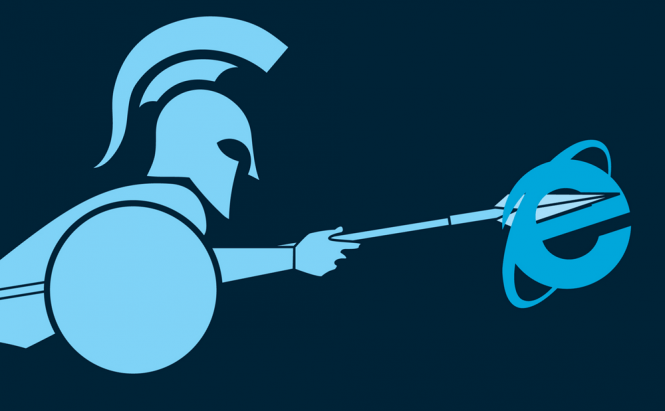 An Early Build of Project Spartan Has Arrived
An Early Build of Project Spartan Has Arrived
Windows 10 is probably the most anticipated operating system in a long while and for a good reason. Besides its many new awesome features, such as Cortana integration or virtual desktops, Microsoft is also providing its customers with something that they've been asking for a very long time: a new web browser. Until now, we've only seen Project Spartan in Microsoft's presentations, but now we have the chance to test it for ourselves as it has been included in the latest update of the Windows 10 Technical Preview. Unfortunately, from what I've read, it will only work for those who reside in the United States, as the rest of the world will have to wait a little bit longer to enjoy the new browser.
In terms of features, Spartan provides users with a new rendering engine which helps things run a lot a faster than on Internet Explorer. Another really cool advantage is Cortana integration which will enable you to engage in "conversations" with your browser instead of being forced to control it the old-fashioned way. The main focus of project Spartan is collaboration and, to that end, users can easily add annotation directly in web pages and share them with others via emails, social networks or with the help of OneNote. Last but not least, the application also provides a distraction-free reading view which is great for those who want to study on their computers.
If you want to try out Project Spartan for yourself, you will need to update your Windows 10 Technical Preview to build 10049. At the moment, the new browser preview is only available on PC (will not work on mobile versions of the operating system). Furthermore, don't forget that this is only a preview (beta) version of the application, so its functionality isn't complete and you are very likely to run into a few bugs as well.



