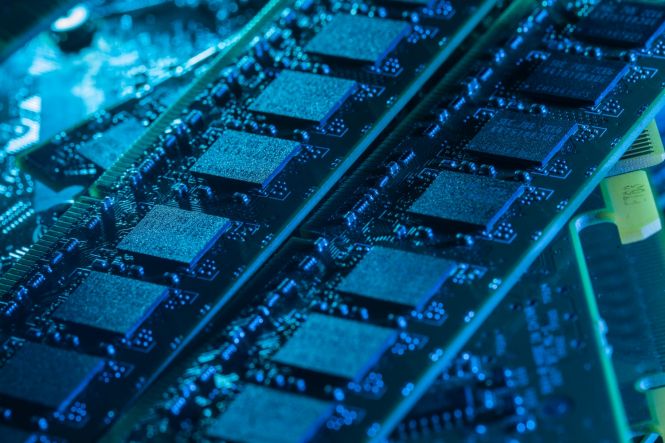 The tide of ARM netbooks is coming. Should you surf it?
The tide of ARM netbooks is coming. Should you surf it?
Microsoft has been developing a branch of its core product that natively runs on ARM processors since Windows 10. Recently, Google has announced a plan to release a version of its Chrome browser, the market share of which exceeds 65%, that would work with an ARM chipset without any emulation. Let’s take a quick look at what the fuss is all about, since it feels like you'll soon have to consider processor architecture as a factor influencing the choice of your next laptop.
ARM and x86 compared
Currently, there are two mainstream processor architectures on the market, x86 and ARM. If the device you’re reading this on isn’t handheld, it’s likely got an x86 chip inside, otherwise, it is ARM-powered. Neither of the architectures is new: x86 appeared in 1978 (designed by Intel, AMD), and ARM in 1983 (invented by Acorn Computers). The differences between them conditioned their use and evolution: ARM made its way into smaller things, and x86 found applications where greater processing power is the key.
Upsides and downsides of the ARM architecture
Upsides:
- Energy efficiency: ARM processors are known for their low power consumption, making them ideal for mobile devices and other battery-powered devices.
- Size and cost: ARM processors are generally smaller and cheaper to produce than x86 processors.
- Scalability: ARM processors come in a variety of designs, from simple microcontrollers to high-performance processors, allowing for scalability in various applications.
Downsides:
- Performance: ARM processors, while constantly improved, still lag behind x86 in terms of performance.
- Compatibility: ARM processors require software specifically designed for the ARM architecture, which can limit compatibility with some applications and operating systems.
Upsides and downsides of the x86 architecture:
Upsides:
- High performance: x86 processors are known for their high performance, making them ideal for demanding applications such as gaming and video editing.
- Compatibility: x86 processors have been used in PCs for decades, i.e., the respective ecosystem of software and operating systems is all about them.
- Multitasking: x86 processors are capable of handling multiple tasks simultaneously.
Downsides:
- Power consumption: x86 processors typically consume more power compared to ARM processors.
- Size and cost: x86 processors are generally larger and more expensive to produce than ARM processors.
Boiling it down: ARM processors are more suitable for energy-efficient and cost-effective solutions, while x86 processors offer higher performance and compatibility with a wider range of software.
So, is a laptop with an ARM processor a good choice?
Given Microsoft's native support of ARM and the recent move by Google, it looks like we’re about to see a tidal wave of laptops (netbooks, if you will) with chipsets of that architecture inside. Should you go for one?
Short answer: in most cases – yes. However, if you use standalone programs like graphic/video/audio editors, industrial design software, AAA games, or work with apps that’ve been built decades ago, stick with x86. But if the taskbar of your Windows has browser instances and not much of anything else, an ARM laptop can well be a good partner for you.



