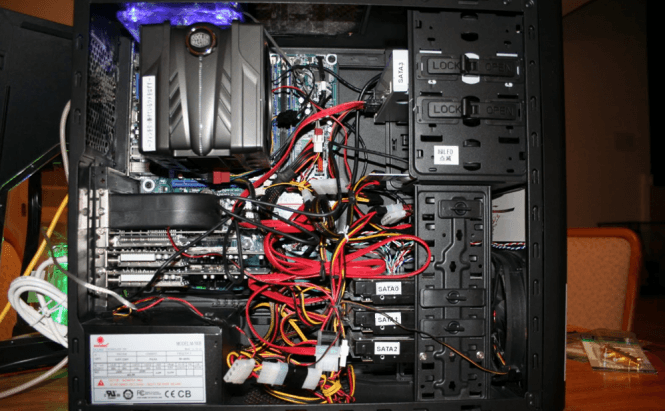 Top 10 Free Tools That Show Your System's Summary
Top 10 Free Tools That Show Your System's Summary
When you want to find out exactly what hardware components you have inside your PC, you can either pull out the case and start looking at the labels on each of them, or take the much simpler and elegant approach of using a specialized tool. System summary (or system info) applications are computer programs that will identify all parts in your computer and display extensive information (specifications) about each of them. Here are ten best system summary software that you can use free of any charge.
10. System Information Viewer
System Information Viewer is a portable tool that displays a whole lot of data about your computer. This application will tell you everything you need to know and even more. This "and even more" bit is actually one of the biggest problems for the program. It displays so much info that it's very easy to get lost in it. Furthermore, the interface is far from spectacular and the program window can not be resized. However, the tool is portable, free, and effective so you've got nothing to lose by trying it out.
9. SiSoftware Sandra Lite
SiSoftware Sandra Lite is a reliable system summary tool that displays all the info that you might require. Furthermore, it provides benchmarking features to help you test your computer's performance and it even advises on what needs to be replaced in order to improve your PC. Although the application is quite good, it has very low ranks because of its website. To download SiSoftwre Sandra Lite you need to bounce between more websites than you would actually like and I can't guarantee that some of the (many available) download links are completely adware free.
8. SIW Home Edition
SIW Home Edition is a lightweight tool that will tell you everything about your PC. The application doesn't only give you data about your hardware components but it also informs about your software and network. Furthermore, the program offers a few network related tools such as a MAC address changer, Ping or Trace, it can reveal the passwords hidden behind asterisks and it proved real-time monitoring capabilities for your CPU, Memory and Network Traffic.
7. PC Wizard
PC Wizard is a comprehensive tool that doesn't only show you all the info you need about your hardware components, but also offers twelve benchmark tests to help you check the full potential of your system. What's really nice about the program is that it gets monthly updates and this means that it will stay in touch with the most recent hardware on the market. The problem is that PC Wizard's interface isn't really that great so the program might be a bit hard to operate for users who don't have a lot of experience.
6. HWiNFO
This free system summary tool also offers a viable solution for those in need of answers related to their hardware parts. HWiNFO has a well designed interface that is really easy to learn, it provides reliable reporting features, so you can smoothly communicate the information that you obtained. Furthermore, the application also offers a few system monitoring features and benchmark tests for your CPU, RAM and HDD. However, the program isn't as complete as some of the others on the list and doesn't provide any offline help files.
5. Belarc Advisor
Belarc Advisor is one of the few web based tools of its kind. This application is generally used for the creation of intranet networks, but you can just as easily utilize it for your home computer. The program compiles a database that contains comprehensive information about your hardware, software and security settings. What's cool about Belarc Advisor is that, in case your Windows is missing some security updates, the tool will help you find them on the Microsoft servers. Furthermore, the application will keep your privacy as it won't send your computer's information to any external servers.
4. Unknown Device Identifier
Mostly known as UDI, Unknown Device Identifier is probably one of the best system summary tools that you've never heard of. Why do I say that? Well the application is very small and thus easy to install, it scans your system's hardware pretty fast and provides detailed results about each component. What makes me love this application is that it gives you quick access to the vendors' websites and helps you download the drivers you may need. What I dislike about UDI is that it makes you believe that it can also back up your drivers but when you click on the respective button, it will automatically take you to a webpage from where you can purchase a driver backup application for the 'low' price of $39.
3. Everest Home Edition
Everest Home Edition is a really great system summary program. Its interface looks quite nice, it provides comprehensive information (hardware, software, network, overclocking, etc.) and offers useful reporting options. Furthermore, the sensor monitoring and benchmark testing tools are also above average. Sadly, the Everest brand has been discontinued and replaced by its developers with Aida which, although being an amazing tool in itself, doesn't have a free version that I can put into this top list.
2. CPU-Z
CPU-Z is a really popular application which does its job well. This small and easy to use tool doesn't have a breath-taking interface, but then again simplicity is an art in itself. Furthermore, the program offers a few reporting options which enable you to save the reports as TXT or HTML documents. By my standards, CPU-Z is an average software that doesn't have any stand-out features. However the number of users who seem to prefer it is way to large to ignore and this is why it landed the second place in our top 10.
1. Speccy
Vox populi, vox dei. Most of our users prefer Speccy, and guess what? They are right. This tool doesn't only look great but it also works really well. The application provides comprehensive information about your hardware, gives you a detailed list of your running processes and even displays all your current TCP connections. Another cool feature is the search engine which helps you instantly find the specific information that you were looking for. Furthermore, Speccy can access the sensors on your motherboard and display the values, thus helping you with system monitoring tasks. Lastly, the program can export the data as XML or text documents and take screenshots of its window.













