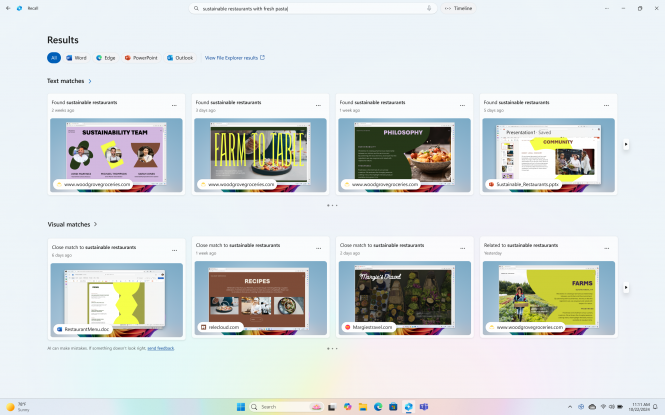 The controversial Recall feature is here: what to know
The controversial Recall feature is here: what to know
We have written about the Recall feature before (here and here, if you are interested). Long story short, this tool takes snapshots of your screen at an unprecedented rate, and stores them nicely for future reference. Positioned as a perfect method of finding and revisiting anything from what you have once done on a computer, Recall raised concerns about privacy and safety of the data collected. Microsoft recalled Recall (pun intended) to address these concerns, and, almost a year after its initial announcement, gave the feature to the general public on April 25, 2025. This post sums up everything essential about this function that is known thus far.
Is Recall for everyone?
The short answer is “no.” As of this writing, Recall is part of a Windows 11 update for Copilot+ PCs, which are Microsoft’s take on the AI computer concept (read more about it in “What are AI laptops (computers, PCs)? The basics”).
So far, the developer hasn’t made any claims to extend the reach of this feature to other setups. The reason for this sort of focus lies in the realm of hardware: Recall needs an NPU (neural processing unit) to function, which is an essential part of an AI PC but not a regular machine.
Is Recall safer now?
First off, no hard evidence has been provided to support the claim that Recall is unsafe in the first place. Pretty much all allegations were based on logic, sound as it may be. The fact that Microsoft took them as seriously as to delay the rollout of the feature for a year should simply be credited to the company’s customer-centric approach to business.
The said year, it seems, was not wasted; here’s what Recall is today from the perspective of security and data safety.
- The searchable database where Recall stored snapshots is encrypted, and accessing it requires going through the Windows Hello routine (face recognition, fingerprint scan, or PIN code entering).
- The feature is opt-in, i.e., users have to enable it themselves, since it’s off by default.
- There are some robust algorithms filtering sensitive content out of the database.
- When Recall is active, it explicitly lets this fact be known to the user with the help of an indicator.
How to disable Recall in Windows 11
Disclaimer: these instructions are valid as of this writing; future updates of Windows may alter the steps, but the general direction should remain unchanged.
There are several ways to disable Recall in Windows 11. The safest is by switching it off in the settings, so we shall give you this one.
- Launch Settings (press Windows + I);
- go to Privacy & security;
- click on Recall & snapshots;
- switch off the Recall option or Save Snapshots.
This menu also allows you to dump the snapshots the feature has collected thus far. To do that select Delete Snapshots, and then Delete All.
In case you do realize that backing up on a regular basis is a good idea, but find Recall an overkill solution (or simply use a regular PC, not some AI laptop), here is a post you will find useful:



