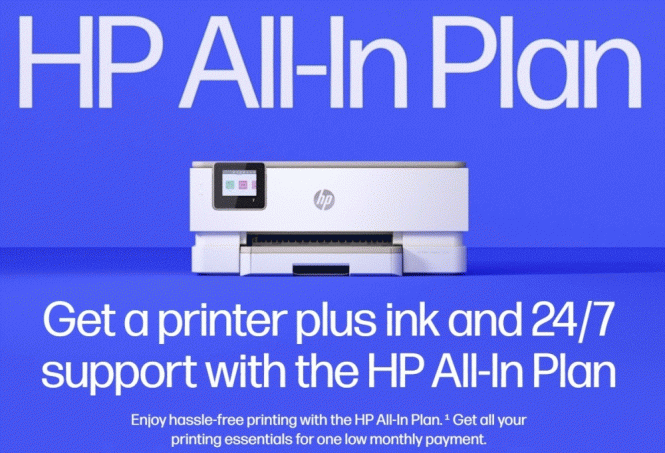 Rental economy on the march: HP’s All-In plan
Rental economy on the march: HP’s All-In plan
The idea of shifting from owning to renting has been in the air for a long time now. It’s quite simple: owning something couples benefits thereof with maintenance and wear-and-tear costs, and renting leaves only benefits while handicapping your right to dispose of the item in question as you see fit. Moreover, in the short term, renting is much more affordable. At the end of the day, it’s a matter of your personal preferences. Some people lease everything that’s possible to not own, others prefer attaching “my” to what they need. Regardless, rental economy is real, and it offers us unexpected deals from time to time.
Printer and ink for rent from HP
If you’re using printing machinery by Hewlett Packard, you probably know that they have the Instant Ink service, a paid subscription that delivers ink for your printer before you run dry. This offer is marketed as a win-win deal for both the company and the consumers. According to a ‘22 piece in The Guardian, HP had 11 million subscribers in the UK alone, and all of them could save up to 70% on their printing costs.
Recently, Hewlett Packard decided to go further: they launched the HP All-In Plan, a subscription that gives you not just the ink but also the printer itself. The tiers start at $6.99 a month, this amount gives you a simple printer and 20 pages. The top tier is $35.99 a month, and it brings an OfficeJet Pro with 700 pages.
There’s a trial of 30 days, which lets you unsubscribe with no additional costs incurred. If, however, you decide that this deal is not for you after that period, you’d have to pay up to $270 as a cancellation fee.
HP All-In Plan looks like a niche deal for those who can actually count how much it costs them to own a printer, how many pages they print a month, and then decide if renting is a cheaper option for them. However, the fact that such an offer appeared on an otherwise conservative market may signal shifts that are yet unseen but already in motion.
If you do have a printer already, and every now and then something goes wrong with it, and you need a printer driver, look for one in the Informer’s DB:
And to keep everything fresh and running smoothly, install and use Software Informer, a lightweight and free updater and program exploration tool:



