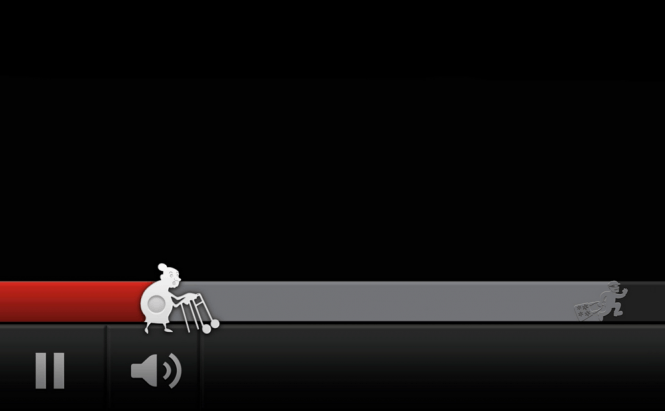 How to Control Internet Traffic on Your Computer
How to Control Internet Traffic on Your Computer
Your Internet bandwidth is the measurement of your connection's total download and upload power. The bandwidth is somewhat similar to the number of lanes on a highway, it determines how much traffic it can deal with. One of the most common Internet-related issues is that certain downloads tend to hog your entire bandwidth (especially if you have a slow or medium connection), and you can't do anything else on the Internet until the copying process is over. If you want to find out how to have full control over the amount of bandwidth each of your applications is allowed to take up, you've come to the right place.
NetLimiter
NetLimiter is a cool application that lets you limit the download and upload speeds of any application on your computer. The tool scans all the programs that are running on the PC and shows you their current transfer speeds, allowing you to make an informed decision about which program to limit. This application also allows you to create general rules (so that you don't have to intervene anytime a new download is hogging your bandwidth), entirely block certain connections, and it also offers graphical representation of Internet usage on your PC. Furthermore, it gives a couple of network administration functions such as ping and traceroute. Lastly, this program can help you limit the traffic on your wireless router, so you can decide how much bandwidth the devices connected to your network (laptops, tablets, smartphones, etc.) can utilize. Even though the installation might seem a bit strange, (it installs an alternative network adapter driver), it's completely clean. The only actual downside is that you will have to pay $29.95 to buy the full application. (The light version is $19.95).
NetBalancer
NetBalancer is a handy application that monitors the Internet usage and allows you to set priority levels or speed limitations for the processes that take up too much of your bandwidth. Furthermore, it enables users to set general rules, filters and global limits, so that they don't have to deal with each process individually. One of the coolest things about NetBalancer is that it can create an individual system of rules and limitations for each of your network adapters. Since most of today's computers have more than just one network adapter, this is a really handy function. Lastly, the application offers Internet usage graphs and history. Unfortunately, the tool is a bit expensive ($49.95 ), but if you decide to pay the price, it won't feel like you've wasted your money.
NetPeeker
NetPeeker is more than just an Internet traffic limiter, this program is appropriate for the more advanced users. The program allows you to set priority levels and speed limitations for each application, IP address, port, HTTP address (website), DNS names, etc. Furthermore, you can even create schedules, assigning priorities in a specific time frame which is a very useful feature. NetPeeker is also a reliable solution for traffic monitoring, traffic analysis and malware protection. Another interesting feature is that NetPeeker comes with a firewall that can protect all the computers on your network. The good news is that the application's $25 price tag doesn't seem overly expensive when you think about the extensive functionality that you are getting.
cFosSpeed
cFosSpeed is an Internet accelerator that also offers you full control over the Internet traffic on your computer. Just like NetBalancer, this application works by installing an alternate driver for your network adapter and directing all the traffic through it. This doesn't only slightly increase the speed of your Internet connection but also allows you to limit the amount of bandwidth that each of your connections can take up. This tool comes with a preset list of priorities which is actually pretty neat, because you might not even need to change it. cFosSpeed will ensure that your games, VOIP and audio/video traffic will get a higher priority, so that other downloads/applications will not hinder your regular activities. Additional functions include an embedded firewall, real-time network monitoring and usage statistics. This tool is priced at $19.90.
Safety.Net
Safety.Net is a full fledged traffic management solution. Although this application is clearly focused on Internet security, it also enables you to limit the bandwidth usage of your application. The tool's most noteworthy functions include personal firewall, inbound and outbound protection, parental control and content filtering, Internet activity reports, traffic monitoring, etc. The good news is that, unlike all the other software presented so far, this one has a completely free version that is perfectly capable of handling most of your tasks. The bad news is that the application only works on XP or earlier Windows versions, so most of us aren't able to use it.
Traffic Shaper XP
Unfortunately, Traffic Shaper XP will only work on Windows 2000, XP or Server 2003. But for those of you who can run it, the application is actually a simple yet reliable bandwidth limiting solution. The tool allows you to set up speed restriction for specific applications and protocols. Like all the rest of the programs on the list, Traffic Shaper XP offers a few additional functions such as address and port filtering or real-time traffic monitoring. Since it can control your entire network, the tool will also help you decide how much bandwidth other users or devices get. The application comes with a price tag of $29.95 for a ten users license.









