 Best Chrome VPN extensions in 2022
Best Chrome VPN extensions in 2022
A VPN, or Virtual Private Network, allows you to connect privately and remotely to another network over the Internet without exposing your real IP address. VPNs can be used to browse the Internet privately and securely, access blocked websites, or stay secure on public Wi-Fi. However, If you only need a VPN to surf the Internet, you can simply add a VPN extension to your browser. We have wrapped up a list of the most popular and reliable VPN services for Google Chrome, the most popular Internet browser in the world.
ExpressVPN
The ExpressVPN Chrome extension uses the same servers as the actual program, which allows it to easily get around geo-blocking. The speed of connection is rather high since ExpressVPN is currently the fastest VPN around. Furthermore, you don’t have to worry that your data may end up in the hands of a third party since it is protected with 256-bit military standard AES encryption, and the service does not keep any logs of user data. The Chrome extension also has some advantages over the ExpressVPN software, including WebRTC leak protection and the HTTPS Everywhere option that automatically connects you to a more secure HTTPS version of sites.
Windscribe
Windscribe is a solid choice if you’re looking for a free and easy-to-use VPN extension for your browser. The free version limits you to 10 GB of bandwidth per month and automatically connects you to its servers. In some countries, however, you can select a server manually to access different types of geo-restricted content. Windscribe also adds a few extras to its extension, like the ad- and malware-blocking option.
Hotspot Shield
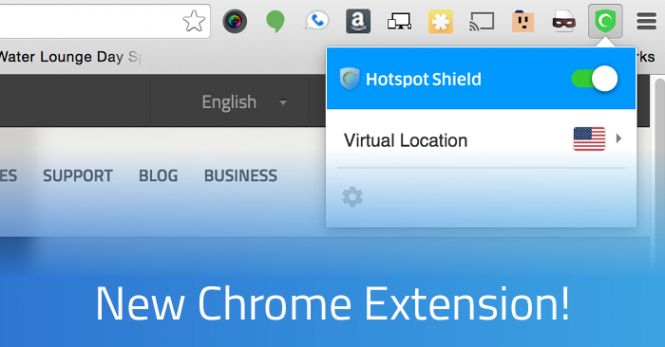 Hotspot Shield Chrome extension
Hotspot Shield Chrome extension
The Chrome extension of Hotspot Shield comes with its own proprietary Catapult Hydra protocol, which minimises latency issues, which is particularly important when connecting over long distances. The extension has lightning-fast speeds and offers excellent security and privacy protection. Furthermore, the tool has a built-in ad and tracker blocker that removes ads and protects users against spyware. The free version allows you to use only servers located in the US, Canada, France, the Netherlands, and Denmark. The Pro plan provides a far wider selection of countries as well as additional features.
Private Internet Access
Besides enhancing your online privacy, Private Internet Access's Chrome extension provides a set of extra features that are hard to come by in similar tools. Using PIA, you can block access to the camera, location and microphone on your device, disable third-party cookies, links, credit card auto filling, and tweak other settings. The browser extension provides servers in dozens of regions and can stop WebRTC leaks. On the downside, the tool only protects traffic in the browser and is not as secure as the PIA VPN program.
CyberGhost
CyberGhost's Chrome browser extension provides excellent speed and, unlike most of its rivals, has no bandwidth limits or usage caps. The free version offers four locations and decent security and privacy features. In addition, CyberGhost has a strict no-logging policy. The disadvantages of the extension is that it only protects browser traffic and provides no military-grade encryption standards. There are no more settings or extra features to speak of, but you can always upgrade to its paid service to get more functionality.







