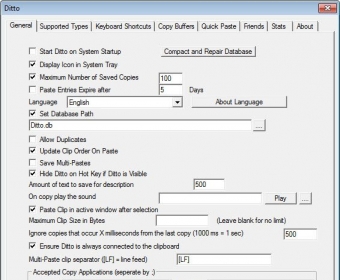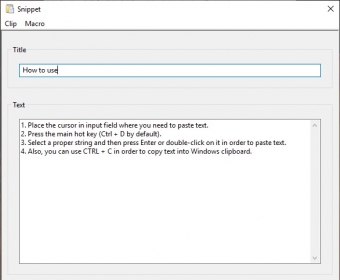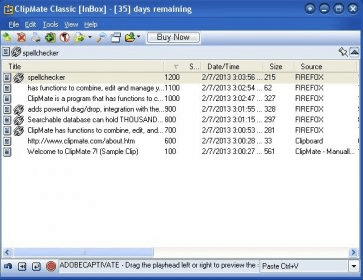Top rated in Clipboard Tools
Extension to the standard Windows clipboard.
Turn your Windows clipboard into a powerful database with data management tools.
It has functions to combine, edit and manage your clipboard data.
Paste pre-defined text templates quickly on web browsers, text editors, etc.
Augments Windows clipboard with additional features.
is a software allowing to quickly create "pastes" on pastebin.com
Type commonly-used texts easily on any text editor or other application.
Copy and manage contents copied to Windows clipboard.
Free Clipboard Manager and Screen Capture for Windows.
Adds an extra menu command to the context menu in Windows File Explorer.
Use the clipboard more efficiently.
Clipboard management tool for Windows.
Get access to all the items that are copied to Windows clipboard.
Makes it possible to copy multiple texts, images or files to your clipboard.
Utility that gives you the ability to easily copy a path of selected file(s)/fol
You can direct Clipstory to save copied text, files, images, audio...
Copy paths of files and folders in various formats.
Windows clipboard manager with optional cloud synchronization and AES encryption.
It is a tool that allows you to input the same text over and over again.
With MyScript Stylus, you can convert natural handwriting into digital text.
Capture and process text from any application.
It saves all the content copied to the clipboard like text, pictures, and URLs.
Powerful information gathering tool.
A freeware multi-storage Windows Clipboard tool.