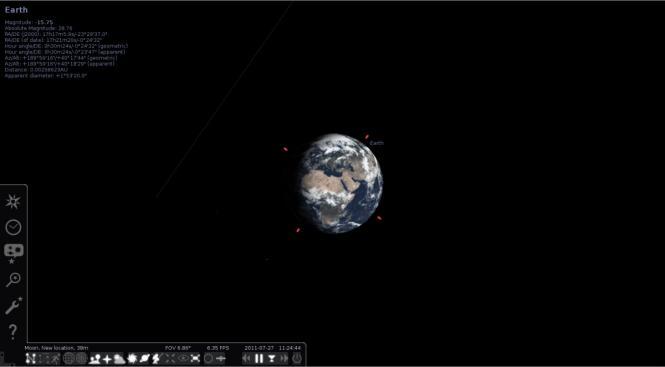 Enjoy the celestial view with Stellarium
Enjoy the celestial view with Stellarium
I belong to the group of people who love watching the stars at night. I find it thrilling to gaze at the celestial bodies for a moment in time through my amateur telescope. It's not a big problem to find some well-known space objects like Ursa Major or Minor, the brightest Sirius Star or the planet Venus, especially clearly seen in the evenings and mornings. Still, to orient well even in the most popular constellations, I need a competent guide, and Stellarium, the planetarium software, brilliantly copes with this task.
Stellarium was launched in 2001, and since then it has been well maintained and constantly updated. Now it has such a great variety of features that it takes some time to explore them all.
You can start adjusting the program by choosing your location from where you will observe the sky. The default location in Stellarium is Paris, France, as it is the place where the project was developed. Not only the program lets you choose any location on Earth, but also on some planets, moons and even asteroids. You can choose any date and time as the observation period and even control the speed and direction of time.
 Have a Look at Our Planet from the Moon
Have a Look at Our Planet from the Moon
The program is great for learning constellations. With Stellarium you can figure out the constellations on your own by leaving them unlabeled, or you can have the program label the stars and the constellations themselves, draw the lines connecting the stars or you can enjoy beautiful pictures of the figures each constellation represents. Besides, you can observe other heavenly bodies, such as planets, galaxies and the most beautiful objects in the cosmos - nebulas. You can zoom in to and out of any object you like. To find particular objects, you can use the search window: just type in the name of the object you are looking for and it will be immediately navigated to and shown to you on your computer screen.
The program can imitate the ocular view, so now you can watch the Sun without any danger of hurting your eyes. When you select an object, its detailed description appears at the top left corner of the screen. On the screenshot you can see the description of Ganymede, Jupiter's Moon.
For a more realistic feel of watching the real sky, you can customize shooting stars rate, light pollution intensity, type of projection and planet landscapes in "the sky and viewing options" window. To navigate through the sky, you can use your mouse or keyboard as there is a great number of hot keys, a list of which you can see in the help window. Besides, you can watch a total solar or lunar eclipse, trace the Zodiac constellations like in the movies with the help of the predefined scripts or you can create your own scripts.
To take full advantage of Stellarium, you should consider installing various plugins. One of the most notable plugins is Stellarium Satellites. It allows you to trace man-made satellites on their orbits around the Earth. For the happy owners of expensive telescopes there is StellariumScope control plugin, which lets you synchronize your telescope with Stellarium and control it through the program. Another useful feature of the program is the fish-eye mode. This feature makes it possible to project the Stellarium images onto your own dome.
With such a great number of outstanding features, Stellarium can replace an expensive and rather powerful telescope for absolutely no cost to you, or it can be used as a very efficient tool to make your sky exploration easier and very exciting.






