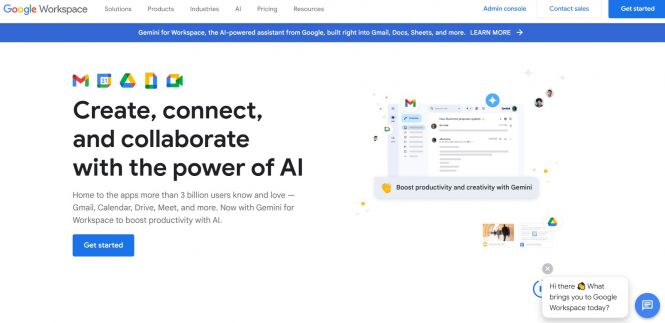 Is Google building a supersuite of apps managed through AI?
Is Google building a supersuite of apps managed through AI?
If you are an avid user of all things Google, but somehow skip on Google Keep, Alphabet gives you a good reason to reconsider: according to 9to5google, reminders created in this note-taking service will soon be incorporated into its “heavier” siblings, Google Calendar and Google Tasks. This may seem like something minor, but the move possibly signals the company’s plans for deeper integration between components of its suite of business apps, down to the point of blurring lines between them.
Google Keep was launched on March 20, 2013. The fact that it hasn’t been abolished and, on the contrary, continues to evolve, proves the tool is used by the masses, because what Alphabet is really good at is getting rid of its services that underperform (Google Reader, you’re still dearly missed).
One of the reasons behind this success is the Google Keep’s omnipresence: it’s part of a default set of Android apps you get in pretty much every build of the OS, and it’s easily accessible through a browser of a laptop/desktop computer. Another reason is the perceived light weight of the service: making a note there requires as little taps/clicks as possible.
The reminder function of Google Keep is very handy exactly from the perspective of perceived gravity: creating a task in Calendar, especially a shared one, means a certain degree of commitment, while a Google Keep note that modestly pings you, and only you, is a much more comfortable thing.
A Google’s AI-managed supersuite
Soon, as noted above, we’ll be able to escalate Google Keep reminders to Tasks and Calendar, and this may be just the first step on a path to a supersuite managed with the help of AI. Google’s been pushing its Gemini quite actively, and it does gain traction, with more and more people outside of creative professions turning to it for assistance with mundane tasks. Chances are, the ultimate goal of the company is to have people engage with all apps of its suite through a single AI-powered interface, without even specifying what service they wish to use. Just tell the system what you need done, that’s it!
We’re not there yet, so it makes sense to reassess the set of programs you use on a daily basis or every now and then. This is where Informer comes handy: it can suggest alternatives to what you tackle your tasks with currently, and sometimes those alternatives really are better. Plus, with Informer, you’ll never have to worry about updating your software again, the program takes care of this chore and keeps your apps fresh, up, and running. Installation typically takes less than a minute; give it a try!



