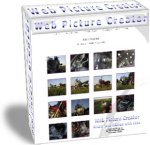
The Web Picture Creator Frequently Asked Questions, FAQ. More questions and answers will be added continously.
What can you do with Web Picture Creator
What can you NOT do with Web Picture Creator
What do I need except from Web Picture Creator
How do I create Web Picture Creator templates?
How do I create albums using Web Picture Creator templates?
Q: What is Web Picture Creator
A: Web Picture Creator is a program for creating photo albums that can be published on the Internet.
Q: What can you do with Web Picture Creator
A: With Web Picture Creator you can create complete web photo albums, with thumbnails, resized images and web pages. You can also use it only to create thumbnails OR resize images OR create the album web pages. All of this is done locally on your desktop computer. In order to publish the albums on the Internet you need space on a web server (web hotel) and a program to upload the photo album to the web server with.
Q: What can you NOT do with Web Picture Creator
A: With Web Picture Creator you can NOT:
upload your albums to a web server.
Q: What do I need except from Web Picture Creator
A: If you intend to publish your albums on the Internet you need space on a web server (web hotel) and a program to upload the photo album to the web server with, typically a ftp client.
Q: How do I create Web Picture Creator templates?
A: Create a template directly in Web Picture Creator:
Paste the code of the file (typically a HTML page) that you want to use as a template
into the "Template code view" window in the "Advanced settings" tab. Put the cursor were you want WPC to put the index and image tables, and hit the button
marked "Insert code" or right click in the editor. You will now see a text string in blue; "<"!-- wpc_code --">" (the quotation marks around "<"
and ">" should be removed). Please note that the string must be on its own line.
To save this to a template file just hit the button marked
"Make templ.". This will save the the template in the Templates directory with the extension .template.
Create a template in a text editor:
You can also create the template in a text editor. Insert the text string "<"!-- wpc_code --">"
(the quotation marks around "<" and ">" should be removed) into the file (typically a HTML page), were you want WPC to put the index and image tables.
Please note that the string must be on its own line. Save the file to the Templates directory.
Q: How do I create albums using Web Picture Creator templates?
A: To use templates, simply select them from the drop downs named "Index page template" and Image page template" in the "Advanced settings" tab. Then when you create your album you do it by pressing "Create Web Album From Template" or "Create Web Pages From Template" in the Action menu.